How to Cast VLC Media Player to Chromecast Devices on a Windows PC 🖥️🎬
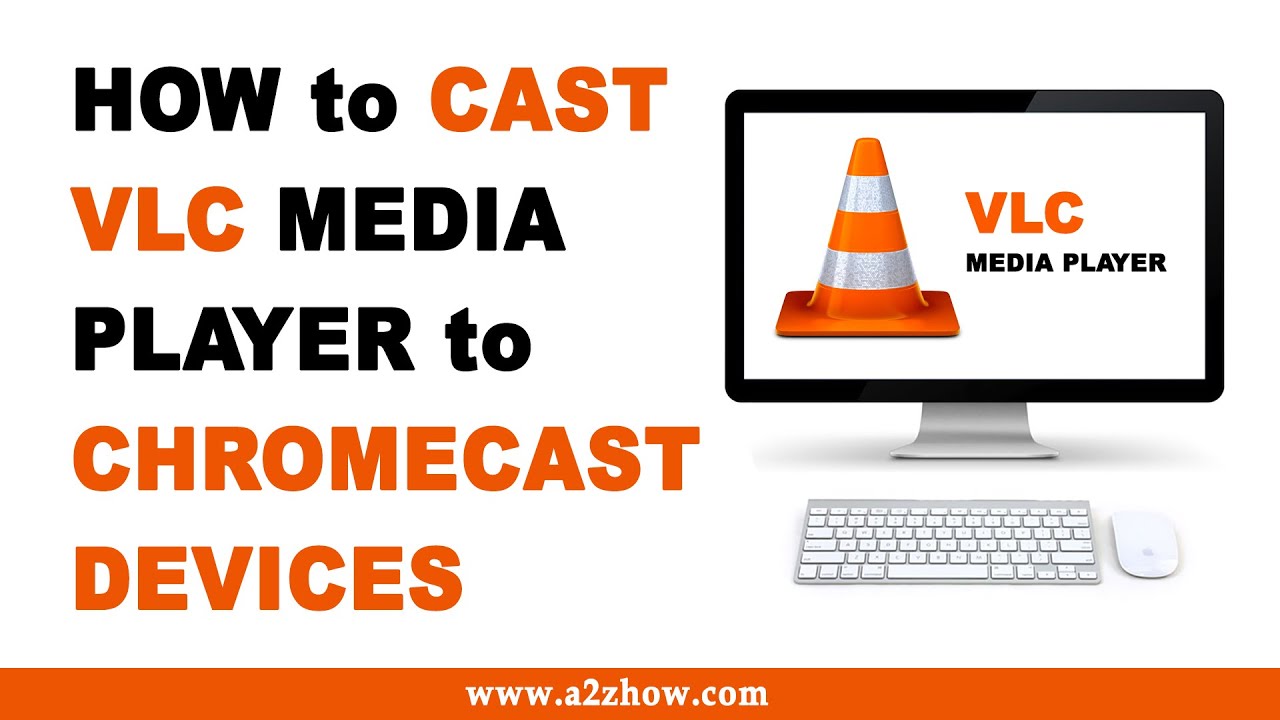
VLC Media Player is a versatile tool that not only lets you play videos but also allows you to cast them to Chromecast devices. Here’s a step-by-step guide on how to do this on a Windows PC 💻. Remember, always keep your software updated for the best experience 😎.
Opening VLC Media Player
Start by opening VLC Media Player on your PC 😊. You can easily find it in your programs list or even quicker – use the search bar 🔍.
Selecting a File
Click on “Media” from the top menu bar 🖱️, and from the drop-down menu, click “Open File” 📂. Navigate to a video or audio file on your computer that you want to cast 🌐, and click “Open”.
Choosing Your Chromecast Device
Now, on the top menu bar, click on the “Playback” option 🔄. Hover your mouse pointer over the “Renderer” option from the drop-down menu, and a list of devices will be displayed. Look for your Chromecast device on this list and select it 📱🎚️.
Playing the Video
With all settings in place, click the “Play” button ▶️. Your video or audio file should now be playing on your Chromecast device, bringing the big-screen experience to your home 🏡🎥. If any warnings regarding an insecure site or conversion options pop up during this process, approve them 👍.
Conclusion: 🏁
And that’s it! Now you know how to cast your favorite videos and audio files from VLC Media Player to your Chromecast devices. Enjoy your viewing and listening experience 📽️🔊. Thank you for reading!
FAQ
What is VLC Media Player?
VLC Media Player is a free, open-source, cross-platform multimedia player that plays most multimedia files as well as DVDs, Audio CDs, VCDs, and various streaming protocols.
What is Chromecast?
Chromecast is a device that allows you to stream media content from your computer or mobile device to your TV.
Can I cast VLC media player to Chromecast?
Yes, VLC Media Player has built-in support for Chromecast.
How do I cast VLC Media Player to Chromecast on a Windows PC?
You can cast VLC Media Player to Chromecast by clicking on the ‘Playback’ menu, choosing ‘Renderer’, and then selecting your Chromecast device.
Why can’t I see my Chromecast device on the ‘Renderer’ list in VLC?
If your Chromecast device does not appear on the ‘Renderer’ list, it might be because your PC and Chromecast are not connected to the same Wi-Fi network. Make sure both devices are on the same network, then try again.
I have multiple Chromecast devices. How can I choose which one to cast to?
You can select the specific Chromecast device you want to cast to from the ‘Renderer’ list in the ‘Playback’ menu.
Can I control the playback on Chromecast through the VLC Media Player on my PC?
Yes, you can control the playback, including play, pause, stop, forward, backward, and volume control, directly from the VLC Media Player on your PC.
Is the quality of the media content affected when casting to Chromecast?
While casting, the quality of the media content might be slightly diminished due to data transmission. However, VLC Media Player and Chromecast are designed to minimize this effect as much as possible.
Can I cast content from VLC Media Player to Chromecast without an Internet connection?
No, an Internet connection is required for both your PC and Chromecast device to cast content.
Can I cast music in VLC Media Player to my Chromecast?
Yes, VLC Media Player supports casting both video and audio files to Chromecast.
Is there a limit to the size of the file I can cast from VLC Media Player to Chromecast?
There is no specific limit to the size of the file you can cast. However, larger files may take longer to load and may be more prone to buffering.
Does VLC Media Player support casting to all versions of Chromecast?
Yes, VLC Media Player supports casting to all versions of Chromecast.
Can I connect to a Chromecast device that is on a different network than my PC?
No, both your PC and Chromecast device must be connected to the same Wi-Fi network.
Can I cast a DVD to Chromecast using VLC Media Player?
Yes, VLC Media Player supports casting DVDs to Chromecast as well.
Can I use my phone to control VLC Media Player when it’s casting to Chromecast?
No, while VLC is casting to Chromecast, you cannot control it using a phone.
Do I need a Google account to use Chromecast with VLC Media Player?
No, you don’t need a Google account to use Chromecast with VLC Media Player.
Can I cast from VLC Media Player to Chromecast on Mac?
Yes, the process is the same as on Windows.
Do I need the latest VLC Media Player version to cast to Chromecast?
It is recommended to use the latest version of VLC Media Player for optimal performance and compatibility with Chromecast.
Why is there a delay in the video playback on Chromecast?
There might be a slight delay due to the time it takes for the video data to be transmitted from your PC to your Chromecast. This delay is usually insignificant.
Can I cast subtitles to Chromecast?
Yes, VLC Media Player supports casting video files with subtitles to Chromecast.
Can I switch the casting device without stopping the video?
No, to switch to a different casting device, you need to stop the current casting first and then select another device from the ‘Renderer’ list.
Is there a specific file format that I should use for better performance?
Most common media formats are supported by both VLC Media Player and Chromecast, including but not limited to MP4, AVI, MKV, and MP3. There’s no specific format that ensures better performance.
Can I stream live videos from VLC Media Player to Chromecast?
Yes, but the performance may depend on the speed and stability of your Internet connection.
Can I cast a video file located on a network drive to Chromecast?
Yes, as long as the VLC Media Player can access and play the video file, it can be cast to Chromecast.
Can I cast a playlist from VLC Media Player to Chromecast?
Yes, you can cast a playlist from VLC Media Player to Chromecast. The videos in the playlist will play in the order they are listed.
Can I mirror my PC screen to Chromecast using VLC Media Player?
No, you cannot mirror your PC screen to Chromecast using VLC Media Player. You need to use the Google Chrome browser for screen mirroring.
Can I cast 4K videos from VLC Media Player to Chromecast?
Yes, however, for the best casting experience, your Chromecast device, TV, and network should support 4K resolution.
What should I do if VLC Media Player crashes while casting to Chromecast?
If VLC Media Player crashes while casting to Chromecast, first ensure you’re using the latest version of the software. If the issue persists, you can report it to the VLC Media Player community.
Can I use a VPN while casting from VLC Media Player to Chromecast?
Yes, but both your PC and Chromecast device should be connected to the same VPN. However, using a VPN might affect the casting performance.
Can I pause the video on VLC Media Player and resume it from Chromecast?
Yes, you can pause the video on VLC Media Player and resume it on Chromecast.
 ping.fm
ping.fm 