How to Change WiFi Networks on Chromecast: A Step-by-Step Guide
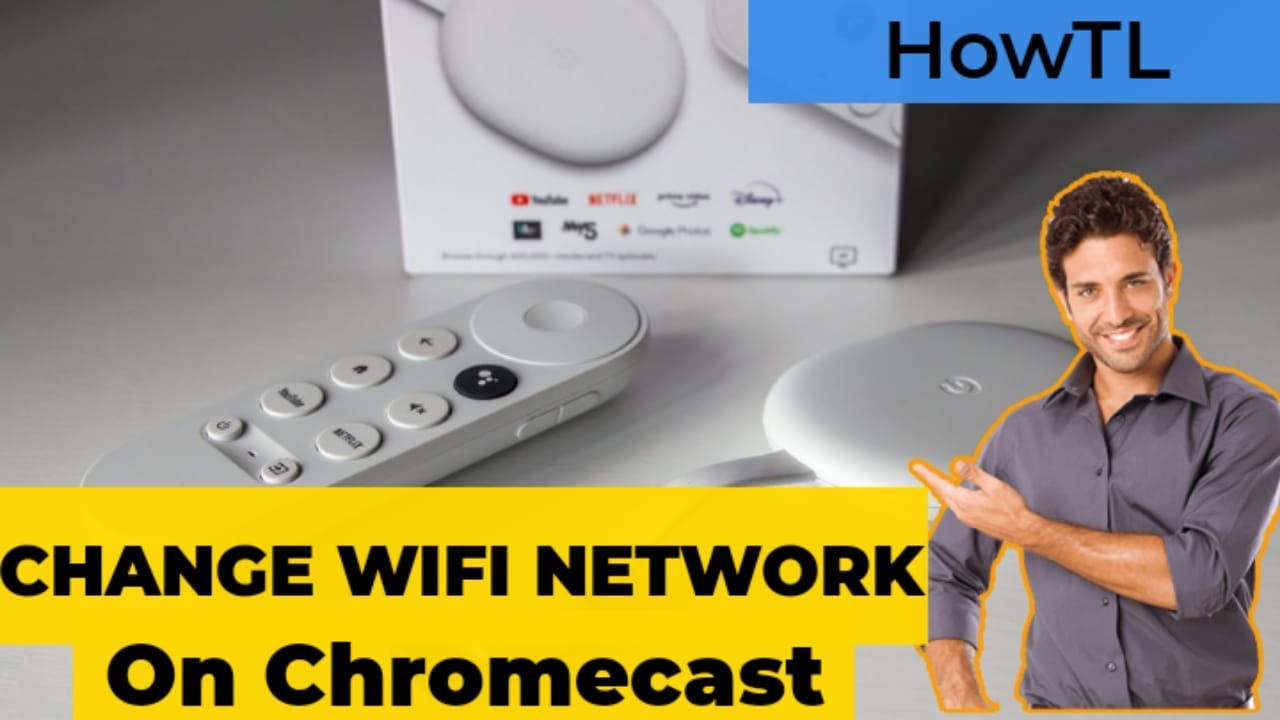
Wondering how to change WiFi networks on your Chromecast device? Let’s dive into the step-by-step guide that can help you switch networks effortlessly! 😊 Remember, Chromecast only remembers one WiFi network at a time, meaning that if you need to switch or change networks, you have to reset your Chromecast. Don’t worry; it’s easier than you think! Let’s go through these steps one by one. 😃
Changing WiFi on Chromecast: The Easy Way
To change your WiFi network on a Chromecast, first, turn on your TV and open the Google Home app. Select your device and tap the gear icon 🔧. Then tap WiFi and finally Forget this network. Note: Make sure your smartphone or other device is connected to the same network as the Chromecast!
How to Change WiFi Network by Manually Resetting Your Chromecast
To manually reset your Chromecast, press and hold the reset button on the side of the device, then disconnect and reconnect the USB power cable to your Chromecast. This resets the device to factory settings. Don’t be alarmed! You just need to set up your device again. 😊
Setting Up Your Chromecast Following a WiFi Change
Open the Google Home app and tap the plus sign ➕. Then, tap Setup device and select Set up new devices. Follow the on-screen instructions until you see a page saying ‘connect to WiFi.’ Voila, you’ve successfully set up your Chromecast following a WiFi change ✅. Now, you can enjoy your streams interrupted!
Conclusion: 🏁
In conclusion, changing WiFi networks on a Chromecast is not as intimidating as it may seem at first. By following these steps, you can reset and reconnect your device easily. Plus, keep in mind that resetting a Chromecast manually is straightforward. All you need to do is press and hold a button. Now, kick back, relax, and enjoy your favorite shows on your Chromecast 📺. Don’t forget to comment down below if you managed to change your wireless network on your Chromecast! Cheers and happy streaming 😃!
FAQ
Where do I find the settings for Chromecast?
In the Google Home app on your phone or tablet, select your Chromecast device. In the top right corner, tap on the settings gear icon.
Why can’t I see my Chromecast in the Google Home app?
Make sure that your phone or tablet is connected to the same WiFi network as your Chromecast. Also, ensure that you are running the latest version of the Google Home app.
Can Chromecast connect to a new WiFi without the old WiFi network?
Yes, Chromecast can connect to a new WiFi network without the old one, but you need to reset it first.
How do I reset my Chromecast
On your Chromecast, press and hold the button at the back of the device for about 25 seconds. When the LED light starts flashing, release the button. Your Chromecast will now restart and reset.
What do I do if I forget my WiFi password?
Contact your internet service provider or visit their ‘help’ section on their website where they may provide information on recovering or resetting your WiFi password.
What files are supported by Chromecast?
Chromecast supports popular file formats such as MP4, WebM, MP3, and JPEG.
Why won’t my Chromecast make a connection?
Check your WiFi connection and make sure your Chromecast is in range of your router. Also, verify it is connected to the right WiFi network.
Where can I get more information on Chromecast setup and troubleshooting?
You can visit the official Chromecast Help Center or the Google Home Help Forum for more information.
Can I stream Videogames on Chromecast?
Yes, with the right apps you can stream video games from your phone, tablet, or on your WiFi to your Chromecast.
Can I use Chromecast without WiFi?
No, Chromecast requires a WiFi connection to stream content.
Is there any alternative to Chromecast?
Yes, there are several alternatives to Chromecast, like Roku, Amazon Fire TV Stick, and Apple TV.
My WiFi is working fine, but my Chromecast isn’t connecting. What should I do?
Try resetting your Chromecast and reconnect it to your WiFi network.
How can I secure my Chromecast?
You can secure your Chromecast by restricting who can make changes or cast to it. To do this, tap on the settings gear icon in the Google Home app, then choose ‘Guest Mode’ and set it to ‘Off’.
Can I use my Chromecast with a Hotel’s WiFi?
Most hotels’ WiFi systems require authentication, which the Chromecast does not allow for. Therefore, it might not be possible.
Can I connect my Chromecast to my Computer’s WiFi?
Yes. If your computer is broadcasting a WiFi signal, you can connect your Chromecast to it.
Why is my Chromecast not showing up on my TV?
Check if your TV is set to the correct HDMI input. If it is, ensure your Chromecast is plugged in properly and powered on. Consider trying a different HDMI port if it still doesn’t show up.
Can more than one device control a Chromecast?
Yes, as long as the device is connected to the same WiFi network as the Chromecast, it can control it.
Can I setup my Chromecast with an iPhone?
Yes, you can download the Google Home app on your iPhone to setup and manage your Chromecast.
Why is the streaming quality poor on my Chromecast?
Poor streaming quality can be due to a number of reasons – a weak WiFi signal, congestion on your WiFi network, or the casting device being too far from the Chromecast are a few examples.
Can I use Chromecast with 5GHz WiFi?
Yes, Chromecast can work with both 2.4GHz and 5GHz WiFi bands. However, keep in mind that network compatibility may vary between different Chromecast models.
Do I need a Google account to use Chromecast?
Yes, you need a Google account in order to use Chromecast.
Can I turn off my Chromecast when it’s not in use?
Yes, you can. However, it’s not necessary as the Chromecast will enter a low-power state when idle.
Can I play Netflix on Chromecast?
Yes, Netflix is one of the compatible apps that you can stream on your Chromecast.
Can I play YouTube on Chromecast?
Yes, YouTube is one of the compatible apps that you can stream on your Chromecast.
Does Chromecast work with Amazon Prime Video?
Yes, you can cast Amazon Prime Video from a mobile device to your Chromecast.
Can I mirror my laptop screen on my TV using Chromecast?
Yes, you can use the Chrome browser’s ‘Cast’ function to mirror your laptop screen on your TV.
Is my personal data safe with Chromecast?
Google claims to only collect non-personal information from the devices. However, it’s always a good practice to be aware of the privacy policies and use strong and unique passwords.
Which mobile devices are compatible with Chromecast?
Any Android device running Android 2.3 and above, and iOS devices (iPhone, iPad) running iOS 7.0 and above are compatible with Chromecast.
Does Chromecast work with Google Home?
Yes, you can link your Chromecast to your Google Home app and control it using voice commands.
Can I block others from using my Chromecast?
No, anyone connected to the same WiFi network can cast to your Chromecast. However, you can disable ‘Guest Mode’ and set PIN controls.
 ping.fm
ping.fm 