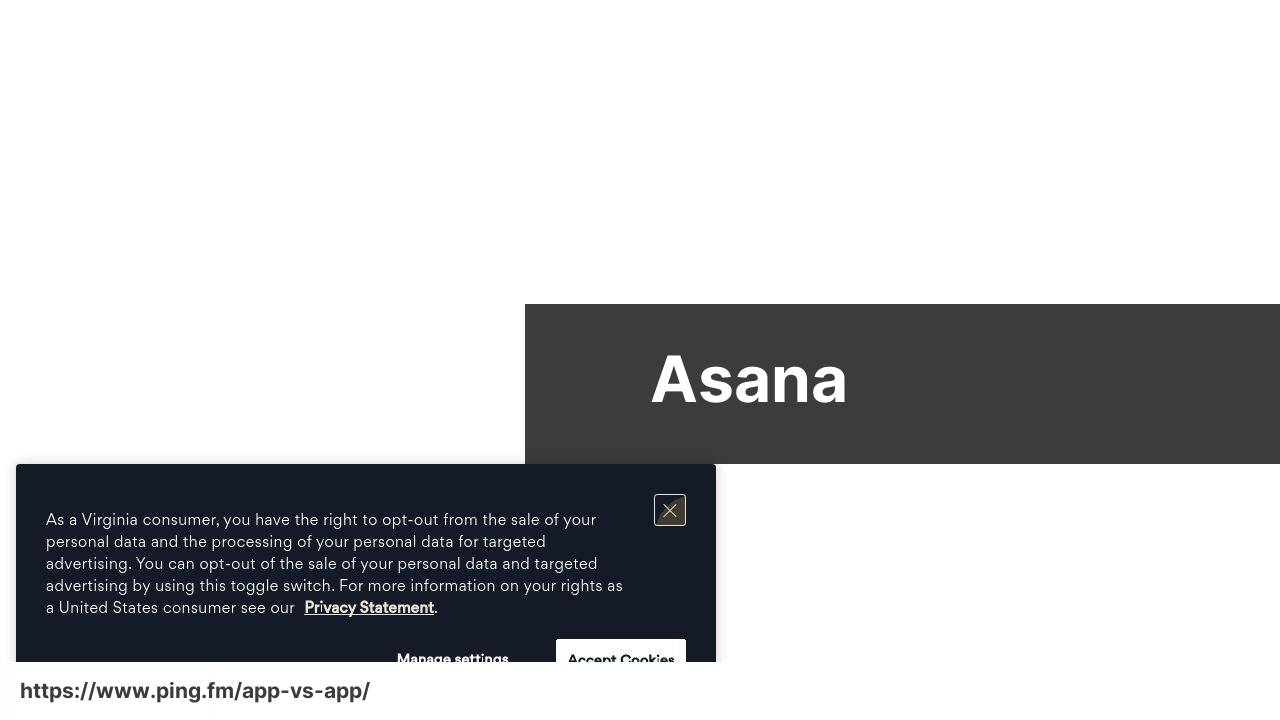Last update on
Microsoft Project vs Asana (best project management apps / software)
Compare | Winner | |
| Ease of Use | ||
| Collaboration Features | ||
| Task Management | ||
| Project Planning | ||
| Reporting | ||
| Customizability | ||
| Integration | ||
| Mobile App | ||
| Customer Support | ||
| Cost | ||
| FREE / PAID | Asana offers a free Basic plan. Paid plans start at $10.99/user/month and can go up to $24.99/user/month. | Microsoft Project is subscription-based ranging from $10/user/month to $55/user/month. |
| Conclusion | 👍Easy to use, Asana has 🚀excellent workflow capabilities and seamless communication features.🌟Great for small to mid-sized teams. Beware of potential cost growth as you add more members.💸 | With 👌built-in templates and scheduling tools,🔧 Microsoft Project stands out for complex project management. A bit pricey💰, but worth it for large teams!⭐️ |
Asana Pros & Cons
🙌User-friendly interface
☑️Effective task management
💬Good communication tools
🔄Workflow visualizations
🔧Customizable project fields
Microsoft Project Pros & Cons
💪Robust project planning and scheduling
📅Excellent Gantt chart feature
💼Professional, industry-standard software
🔂Automatic scheduling & dependencies
💡Informative, visual reports
🔗Good integration with Microsoft ecosystem
💸Price increases quickly with more users
❗Some reporting limitations
🚫No built-in chat
🤔Workflow could be more flexible
🗄️Lack of file storage
⚙️Integration with external apps can be improved
😞Might feel complex for beginners
💸Expensive pricing
👎Not as intuitive as competitors
🔄Depends heavily on MS ecosystem
❗Limited compatibility with Mac
Other best project management software
If you’re after simplicity and visual organization, 📌Trello is your go-to! Perfect for individual or small team use. Offers less complex features and is budget-friendly.💰👏
Jira shines for🔬 software development projects with its robust set of tools. Advanced, but may feel complex for newbies. Priced reasonably, given the rich features.🌟💸
Monday.com offers a 💪powerful visual platform that’s flexible and customizable. Provides a wide array of automation. Might not be the best choice if you’re on a tight budget.💰🔍
FAQ
What is a Project Management Software?
A Project Management Software is a tool designed to help team leaders, managers, and other professionals in planning, executing, and monitoring project tasks conveniently. It aids in budgeting, time tracking, collaboration, resource allocation, and documentation among other functionalities, thereby ensuring effective project execution and meeting set deadlines.
What is Microsoft Project specifically used for?
Microsoft Project is a top-drawer project management software that assists project managers in developing plans, assigning resources, tracking progress, managing budgets, and analyzing workloads. Its powerful features facilitate granular level task scheduling and resource management, contributing to effective project delivery.
How is Asana useful in project management?
Asana is a comprehensive project management tool leveraged to improve team collaboration and work management. It can help teams plan, organize, and execute work in one place, facilitating effective communication, task tracking, and deadline adherence. It greatly enhances project visibility and team productivity.
How does Microsoft Project compare with Asana?
While both Microsoft Project and Asana are robust project management tools, their application differs. Microsoft Project is better suited for large-scale, complex projects requiring detailed scheduling and resource allocation where precision is key. On the other hand, Asana is more fitting for ongoing work management, facilitating easy collaboration and task tracking among team members, mostly effective in lean teams or agile settings.
What are some unique features offered by Microsoft Project?
Microsoft Project offers unique features like detailed Gantt charts, comprehensive task scheduling, robust reporting tools, and in-depth resource management. It also integrates smoothly with other Microsoft products, enhancing its overall functionality.
What are some key features of Asana?
Asana offers key features like visual project timelines, workflow automation, real-time updates, and app integrations. It also allows for custom fields and tagging, and provides an intuitive visual interface, making work management a breeze for teams.
Can Microsoft Project be used for Agile Project Management?
Yes, Microsoft Project does offer Agile project management functionality, supporting Scrum and Kanban methodologies. It enables agile backlog management, sprint scheduling, and work status tracking, making it apt for Agile project management.
How user-friendly is Asana?
Asana is known for its user-friendly interface with a clean design that supports easy navigation. Its intuitive controls, how-to guides, and robust customer support make it an easy tool to adopt for teams, even for those without much technical expertise.
Does Microsoft Project allow integration with other apps?
Yes, Microsoft Project permits seamless integration with other Microsoft Suite apps like Microsoft Teams, SharePoint, and PowerBI. It also supports integration with external apps through Power Automate, enhancing its functionality.
What kind of businesses can benefit from using Asana?
Asana is versatile and can be used by businesses of all sizes and types – start-ups, SMEs or large enterprises. Teams in industries like marketing, product development, human resources, and more can leverage Asana for its ability to improve team collaboration, task tracking and overall project visibility.
What is the pricing structure for Microsoft Project?
The pricing for Microsoft Project is based on a subscription model, with plans differing based on required features and the number of users. The pricing details can be found on the Microsoft Project’s Pricing Page.
Can Asana be customized according to the team’s needs?
Yes, Asana allows teams to customize their workspace extensively to accommodate their unique work styles and project requirements. They can set custom fields, create custom workflows, and even personalize notifications to optimize team productivity.
Is there a mobile app version of Microsoft Project?
Currently, there’s no dedicated Microsoft Project mobile app. However, the software can be accessed through mobile web browsers for essential functionalities, and the tasks can be managed through Microsoft Planner, a simplified project management app from Microsoft.
What are some popular Asana integrations?
Asana integrates with several popular apps like Slack, Google Drive, Outlook, and Zoom for streamlined workflow. These integrations help teams collaborate better and automate repetitive tasks, boosting their productivity.
Does Microsoft Project offer a free trial?
Yes, Microsoft Project offers a free trial allowing you to explore its features before committing to a paid version. You can sign up for the free trial on their official website.
Do Asana offer multi-language support?
Yes, Asana supports multiple languages allowing global teams to collaborate effectively. You can change your language preference in the Asana settings.
Is it possible to print reports and Gantt charts from Microsoft Project?
Yes, Microsoft Project allows you to print comprehensive reports as well as detailed Gantt charts. This feature can be handy while presenting updates to stakeholders or for maintaining offline project records.
Can I assign tasks to specific team members in Asana?
Yes, in Asana, tasks can be assigned to specific team members, providing clear ownership and accountability. This feature, coupled with deadline assignment and task commenting, greatly boosts overall project management.
Is user training provided for Microsoft Project?
Yes, Microsoft offers several resources like tutorials, articles, and even user forums for self-paced learning. You can also opt for structured learning via their official training partners.
What security measures does Asana have in place?
Asana takes security very seriously and complies with major data protection standards. It employs measures like data encryption, two-factor authentication, and regular backups to keep your project data safe.
What is the primary function of project management software?
Project management software’s main purpose is to streamline coordination, communication, and the delegation of tasks in a team. It provides a platform for planning, tracking, reporting on project progress, and maintaining project documents.
How does Microsoft Project stand out among other project management tools?
Microsoft Project is renowned for its robust project scheduling features. It provides comprehensive tools that help in designing a project schedule, tracking progress, managing budgets, and forecasting project performance trends.
What makes Asana a popular choice for project management?
Asana offers a user-friendly interface with customizable project views. It allows for seamless collaboration and communication among teams, and its built-in calendar feature makes deadline tracking effortless. It’s also renowned for its flexibility as it can be tailored to fit various project management methodologies.
How does team collaboration work in Microsoft Project?
Microsoft Project supports team collaboration through Microsoft Teams integration. This feature allows team members to communicate, share files, conduct meetings, and essentially collaborate without leaving the app.
What unique features does Asana provide for team collaboration?
Asana utilizes workspaces where users can create and assign tasks, add deadlines, attach files, and write notes. It also has a conversation thread feature to ease team communication, contributing to a transparent working environment.
How do Microsoft Project and Asana differ in terms of usability?
While Microsoft Project is known for its comprehensive features, it can be complex and often requires a learning curve. Asana, on the other hand, is known for its user-friendly and intuitive interface, making it more opportune for beginners.
Can Asana and Microsoft Project integrate with other software?
Yes, both Asana and Microsoft Project offer multiple integration options. Asana integrates with popular apps like Slack, Gmail, Zoom, and Microsoft Teams. Similarly, Microsoft Project integrates with various other Microsoft software like Teams, SharePoint, and Power BI.
Which industries commonly use Microsoft Project?
Microsoft Project is widely used across numerous industries like construction, manufacturing, IT, and consulting services, mainly due to its comprehensive project scheduling, resource allocation, and cost management capabilities.
What project management methodologies does Asana support?
Asana is an adaptable tool that can support various project management methodologies including, but not limited to, agile, waterfall, scrum, and kanban.
Is there any cost advantage of using Asana over Microsoft Project?
Both Asana and Microsoft Project provide different tiers of subscription plans, including free versions. However, Asana’s premium plans tend to be more affordable than Microsoft Project’s, offering a larger cost advantage for budget-constrained teams.
What’s the major advantage of using cloud-based project management software?
Cloud-based project management software, like Asana, allows teams to collaborate in real-time, regardless of their physical location. It provides greater scalability, accessibility, and cost-effectiveness as compared to traditional on-premise project management solutions.
Can Microsoft Project handle large projects?
Yes, Microsoft Project is designed to handle large and complex projects as it contains powerful tools equipped to manage a large quantity of tasks, resources, and even interdependent projects.
How does Asana handle recurring tasks?
Asana has a built-in feature to create recurring tasks, allowing users to set the frequency at which the task repeats, which can be daily, weekly, monthly, or custom intervals.
What’s the level of customer support for Microsoft Project?
Microsoft Project users have multiple customer support options including, phone support, online live chat, a comprehensive knowledge base, and community forums.
Does Asana offer customer support?
Yes, Asana provides an extensive help center with articles and tutorials that guide users on its features. It also offers email support to its premium users, while enterprise users can avail phone support.
Do Asana and Microsoft Project offer mobile apps?
Yes, both Asana and Microsoft Project have mobile applications available for iOS and Android, allowing users to manage their projects on the go.
Are there any security features associated with Microsoft Project and Asana?
Yes, both Microsoft Project and Asana prioritize data security. Microsoft Project follows Microsoft’s safety protocols, including data encryption. Asana, on the other hand, complies with GDPR and has policies like SSO, data export, and deletion to ensure data safety.
How does the reporting feature in Microsoft Project work?
Microsoft Project offers built-in, customizable report templates for tracking project progress, resources, and costs, helping managers make data-driven decisions.
What type of businesses can benefit from using Asana?
All types of businesses – from startups to large-scale corporations – can benefit from using Asana. Asana’s versatility allows it to adapt to different industries and team sizes, making it a one-size-fits-all tool for project management.
What’s the learning curve associated with Microsoft Project versus Asana?
Mastery of Microsoft Project usually requires specific training due to its extensive features and complexity, whereas Asana is easier to learn due to its intuitive and user-friendly interface.
 ping.fm
ping.fm