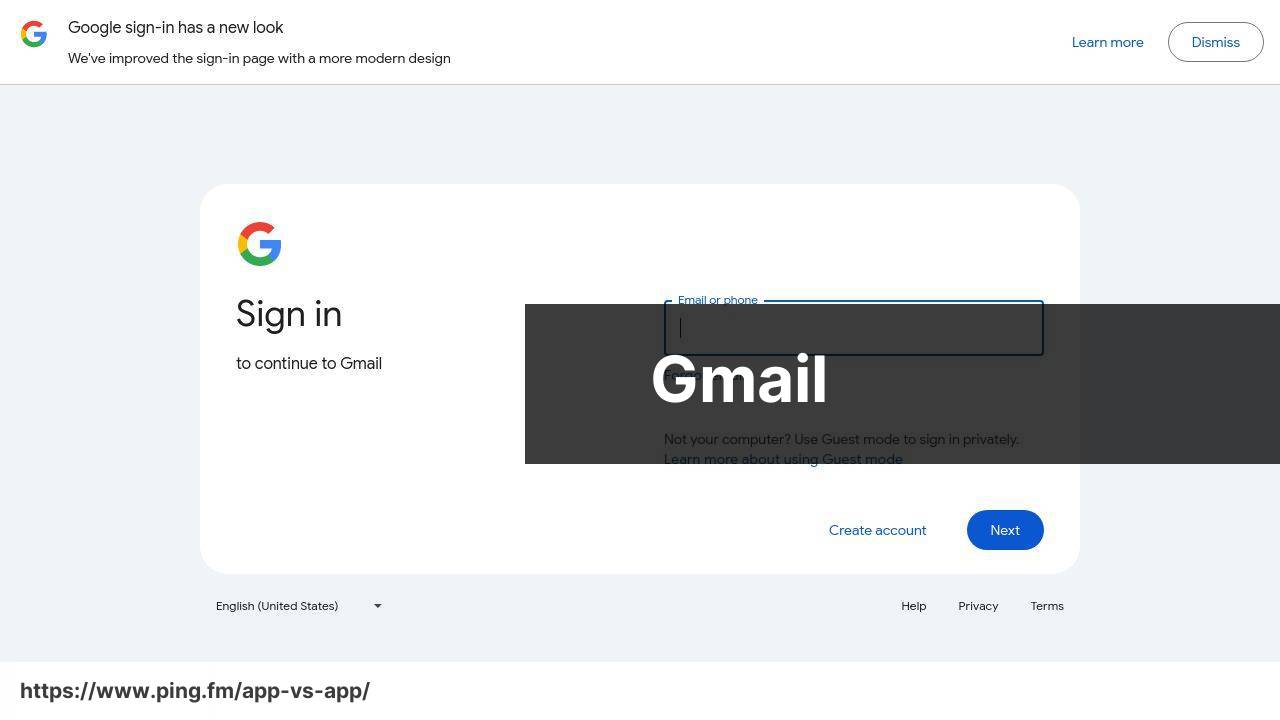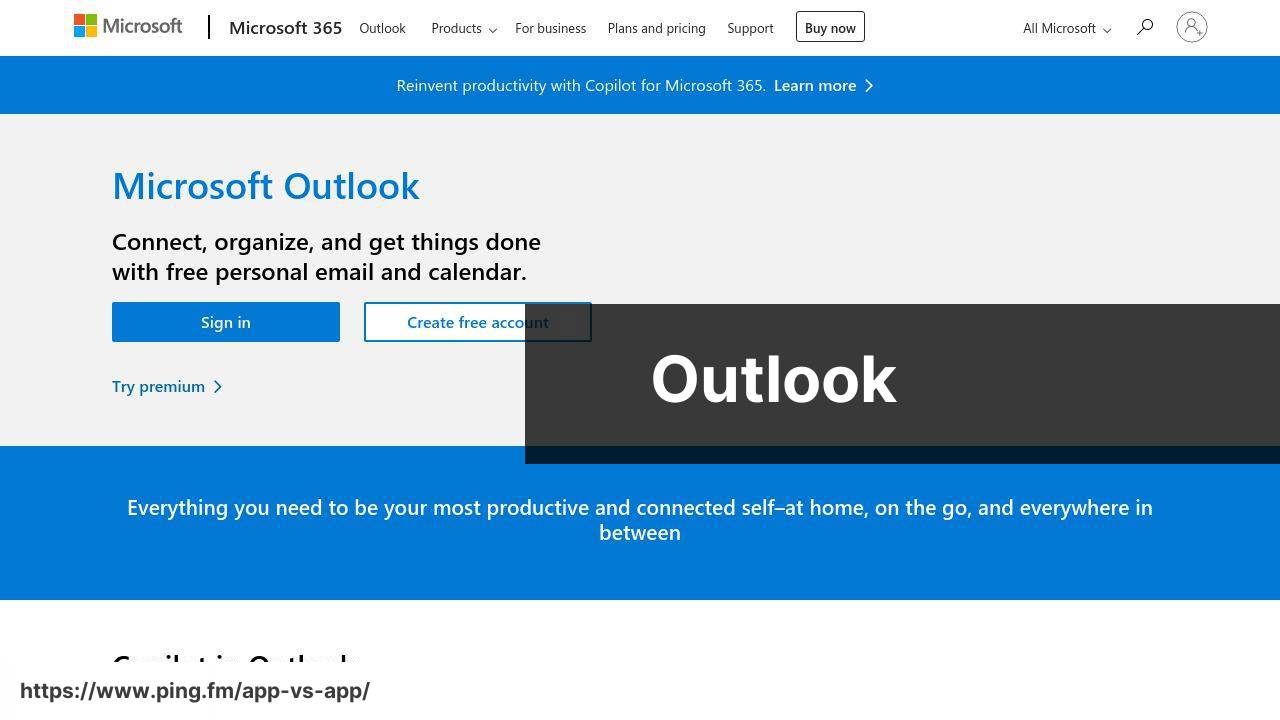Compare | Winner | |
| Ease of use | ||
| Email organization | ||
| Spam filtering | ||
| Security | ||
| Integration | ||
| Customization | ||
| Storage | ||
| Mobile app | ||
| Support | ||
| Value for money | ||
| FREE / PAID | Gmail is free. Google Workspace, for advanced features and ad-free interface, starts at $6 per month per user 💵🌐. | Outlook.com is free. Premium, without ads and with more features, is available with Microsoft 365 subscription starting at $69.99 per year 💵💻. |
| Conclusion | Gmail shines for its usability and integration with Google’s suite of productivity apps 💪👌. But expect ads unless you’re a Google Workspace customer. 📬💼 | Outlook excels in its focused inbox and integration with Microsoft Office apps. But there’s room for improvement in user interface 🏢⚡. |
Gmail Pros & Cons
Great integration with Google suite 🔄📑
Highly effective spam filters 🛡️📬
Intuitive interface and ease of use 👍🎨
Generous email storage 🏢
Powerful search feature 🔍💡
Outlook Pros & Cons
Excellent integration with Microsoft Office 🔄🗄️
Focused inbox feature for important emails 🎯📬
Customizable layout and inbox rules 👩🎨⚙️
Attachment reminders and options to undo send 😅✉️
Great calendar integration 🗓️⏰
Powerful mobile app 📱⚡
Ads appear in the free version 🆓🚫
Limited formatting options 🎨⛔
Potential privacy concerns 🔏🔍
Cannot sort by size or sender ✉️❌
Customer service could be better 🙋♂️👎
Limited offline functionality 🔌⚠️
User interface could be more intuitive 👎🎨
Limited search functionality 🔍⛔
Sometimes slow and heavy 🐢💻
Limited offline functionality 🔌⚠️
Syncing sometimes lags 🔄🕐
Other best email apps
Yahoo Mail offers generous storage and useful features like auto-deletion of trash 🗑️💪. But the interface can be cluttered and slow 🐢🔄.
Zoho Mail comes out strong for business users with its ad-free interface and advanced features 📊💼. But it might be overkill for personal use 🏠🙅♂️.
ProtonMail is the go-to for privacy-conscious users 🕵️🔒. It’s strong in security, but lacks third-party integrations 🤝🚫.
FAQ
What are some of the best email apps currently available?
Email apps that are considered the best and most utilized include Gmail, Outlook, Apple Mail, Spark, and Airmail.
What unique features does Gmail offer?
Gmail offers a number of unique features such as smart reply, smart compose, high-quality spam protection, and threaded conversation view. It also integrates seamlessly with Google’s productivity apps like Google Docs, Sheets, and Slides.
What advantages does Outlook have over other email apps?
Outlook offers several advantages including extensive integration with Office 365 apps, superior calendar features, and built-in task management and note-taking capabilities. It also allows for advanced email organization through its focused inbox and categorization options.
Can I use my old email address with Gmail?
Yes, you can with Gmail’s Mail Fetcher feature. This feature lets you pull your other email accounts into your Gmail so you can manage all your mails from one place.
What is a Focused Inbox in Outlook?
Focused Inbox in Outlook exerts to learn your email habits then automatically prioritize messages for you. It separates your email into two tabs – ‘Focused’ and ‘Other.’ Emails deemed important by Outlook’s algorithms go into your Focused tab.
Are email apps like Gmail and Outlook secure?
Both Gmail and Outlook are secure email services. They provide strong encryption for data in transit and at rest, and also offer two-factor authentication for additional security. Both services regularly update their systems to protect against new threats.
Can you recover deleted emails in Gmail?
Yes, Gmail allows you to recover deleted emails from the Trash folder within 30 days from the day you deleted them. After the 30-day period, emails are permanently deleted from the Trash and can’t be recovered.
Can you get Gmail and Outlook on mobile devices?
You definitely can. Both Gmail and Outlook have mobile apps available for iOS and Android devices which provide most of the functionality of their desktop versions.
Can you organize emails into folders in Gmail?
Yes, in Gmail you can organize emails using a system called ‘Labels.’ These work a bit like folders, allowing you to categorize your emails and making them easier to locate later.
How can you add another email account to Outlook?
To add another email account to Outlook, go to File, then click on Add Account and follow the prompts to add your account.
Can you customize the look of your Gmail interface?
Yes, Gmail allows you to customize your inbox by choosing different themes and layouts. You can do this by going into the Settings and then clicking on Themes.
Does Outlook have a built-in calendar?
Yes, Outlook has a built-in calendar feature. You can schedule appointments, set reminders, and share your calendar with others easily.
How does Gmail handle spam?
Gmail offers an advanced spam filter that uses machine learning to identify and filter out spam emails. It places these suspect emails in a separate spam folder.
Can I use Outlook without an Office 365 subscription?
Yes, you can use Outlook as a standalone application without an Office 365 subscription. However, some features are limited or unavailable without a subscription.
What is the storage limit for Gmail?
As of now, Gmail offers 15 GB of free storage that is shared among Google Drive and Google Photos. For more space, you need to upgrade to Google One which is a subscription-based service.
Can I access my Outlook emails offline?
Yes, Outlook enables you to access your emails offline by downloading them to your device. You can view and edit these emails and the changes will be saved once you go back online.
Can Gmail and Outlook support multiple languages?
Yes, both Gmail and Outlook support multiple languages. You can change the language in the settings of both apps.
Does Gmail have a chat function?
Yes, Gmail features a built-in chat function known as Hangouts. Additionally, Google recently introduced Google Chat and Rooms for Gmail users as a part of their Workspace suite.
Can I delay delivery of emails in Outlook?
Yes, using the Delay Delivery feature in Outlook, you can delay the delivery of individual email messages.
Can you restore contacts in Gmail?
Gmail allows users to restore contacts that they have deleted within the past 30 days. You can do this by heading to your Google contacts, clicking on More, and then selecting Undo changes.
What are some of the best email apps currently available?
Top options include Gmail, Outlook, Yahoo Mail, Apple Mail, and ProtonMail. Each of these provides unique features and benefits to cater to different user needs.
What makes Gmail a popular email app?
Gmail provides an easy-to-use interface, robust search features, ample storage, and high-end security features. Plus, it integrates seamlessly with Google’s other services like Google Drive and Google Calendar.
What is unique about Outlook as an email app?
Outlook is much more than just an email client. Apart from emails, it provides calendar facilities, task management, contact management, note-taking, and even web browsing. It is an excellent choice for businesses and power users.
Do I need to pay to use Gmail or Outlook?
Both Gmail and Outlook offer free basic versions. But if you want additional features, such as more storage or advanced security, both offer premium versions for a fee.
How does the spam filtering feature work in Gmail?
Gmail uses advanced technology to filter out spam emails. It can identify and categorize spam emails automatically, keeping your inbox clean and safe.
Can I integrate other email accounts into Outlook?
Yes, Outlook provides an option to integrate multiple other email accounts, allowing you to manage all your emails from one place.
What kind of security features do Gmail and Outlook provide?
Both Gmail and Outlook provide high-end security features, including two-step verification and advanced spam filtering. Plus, both providers ensure data encryption to keep your emails safe.
How can I access Gmail or Outlook on my mobile device?
You can access both Gmail and Outlook on your mobile device by downloading their respective apps from either Google Play Store or Apple App Store.
How reliable are the services of Gmail and Outlook?
Both Gmail and Outlook are quite reliable. They are products of Google and Microsoft respectively, two of the world’s biggest tech companies. They offer 24/7 customer service and ensure minimal service disruptions.
Can I schedule emails to be sent later in Gmail or Outlook?
Yes, both Gmail and Outlook offer the feature to schedule emails, which gives you the flexibility to control when your messages are sent.
What is the maximum storage capacity in Gmail and Outlook?
The standard storage provided in Gmail is 15 GB and in Outlook it is 50 GB. However, with premium plans, you can get more storage.
Can I access Gmail or Outlook offline?
Yes, both Gmail and Outlook provide features to access your email offline. This can be quite handy when you don’t have an internet connection.
Do Gmail and Outlook support attachments?
Yes, both Gmail and Outlook allow users to send and receive attachments. They also have size limits for attachments, typically 25MB per email.
Can I organize my emails in Gmail and Outlook?
Yes, both of these email clients offer options to organize your emails into different folders or labels, allowing you to keep your inbox tidy and well-organized.
Can I use voice commands with Gmail or Outlook?
Yes, you can utilize voice commands with both Gmail and Outlook when you’re using them on compatible devices with voice-recognition features.
How can I recover my emails if I accidentally delete them in Gmail or Outlook?
Gmail and Outlook both provide a Trash folder where deleted emails are temporarily stored. You can recover deleted emails from there within certain time limits.
How can I block specific senders in Gmail or Outlook?
Both the Gmail and Outlook platforms provide options in their settings to block specific senders. This can be a valuable tool in managing unwanted or spam emails.
Can I create multiple email accounts with Gmail and Outlook?
Yes, you can create multiple accounts with both Gmail and Outlook, but each account must have a unique email address.
Do Gmail and Outlook support auto-replies?
Yes, both Gmail and Outlook support auto-replies. It is a useful feature if you’re on vacation or cannot respond to emails immediately.
Can I change the appearance of Gmail or Outlook?
Both Gmail and Outlook allow you to change the appearance of your email interface. They offer various themes and settings you can adjust to customize your view.
 ping.fm
ping.fm