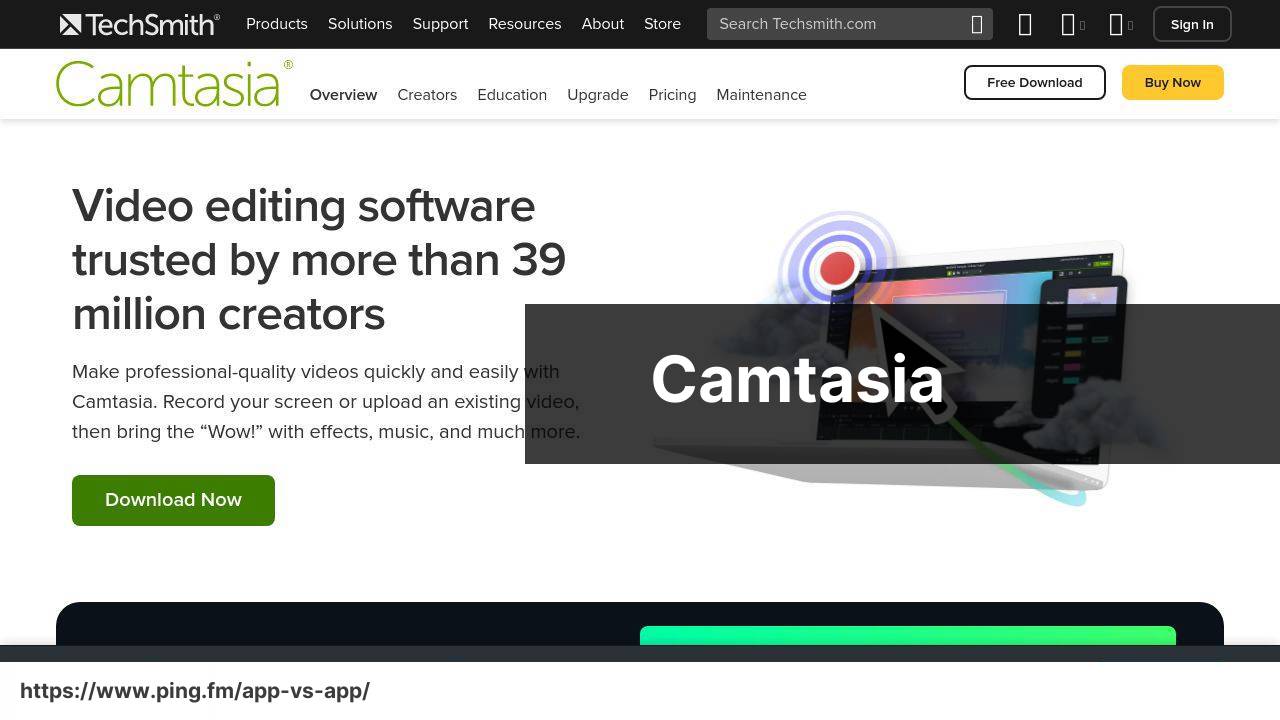Last update on
Camtasia vs OBS Studio (best screen recording apps / software)
Compare | Winner | |
| Usability | ||
| Recording quality | ||
| Editing tools | ||
| Audio recording | ||
| Exporting options | ||
| Hardware consumption | ||
| Customer support | ||
| Pricing | ||
| Software updates | ||
| Additional features | ||
| FREE / PAID | Camtasia offers a one-time purchase option at $249. Maintenance (support and updates) is $49.75/year. Free trial available. | OBS Studio is completely free to use with no subscription required. |
| Conclusion | Camtasia 🌟 offers super intuitive interface ✨, wide range of features 🎯 and high-quality recording 👌, making it perfect for professionals. The cost may be a concern though 💰. | OBS Studio 🚀 is free and open-source 🎉, offers powerful features for streaming 📡 and recording. It requires technical know-how to fully utilize though 🧠. |
Camtasia Pros & Cons
👍 User-friendly interface
🎯 Wide range of features
🔝 High quality recording
🔀 Good exporting options
👥 Reliable customer support
OBS Studio Pros & Cons
🎁 Free and open-source
🚀 Powerful features for streaming
🏅 High quality recording
🔈 Excellent audio recording options
🛠️ Customizable interface
💸 No subscription required
💸 Pricier option
🗄️ Larger file sizes
🔄 Updates may cause stability issues
🎙️ No noise removal for audio
💻 Occasional crashes on Mac
🖥️ Limited number of transitions
🤔 Steeper learning curve
👨🔧 Requires manual setup
⚙️ Less intuitive configuration
🔢 Limited pre-set options
📞 Can struggle with customer support
Other best screen recording software
ScreenFlow 💎 offers easy-to-use interface 💻, high quality recording 🏆 and comprehensive video editing tools 🛠️. Steep pricing could, however, be a turn off 💸.
Bandicam 🌈 is a cost-effective alternative 💵 with plenty of features and high quality recording 📹. It lacks a built-in full-featured editor though 🎞️.
Fraps 🔥 provides straightforward game recording capabilities 🎮, but lacks robust editing tools and could be a bit resource-heavy 💾.
FAQ
What is the primary use of Camtasia software?
Camtasia is principally used for creating instructional videos, tutorials, and presentations. It is equipped with a powerful screen recording and video editing tools that can capture videos from the screen, add effects, and edit them to perfection.
Can you provide a brief comparison between Camtasia and OBS Studio?
While both Camtasia and OBS Studio are powerful screen recording tools, they have their unique strengths. Camtasia is user-friendly, offers robust editing tools, and supports interactive elements. It is more suited for educational and professional videos. OBS Studio, on the other hand, excels in live streaming and is open source; therefore, it is free to use.
What are the system requirements for Camtasia?
Camtasia requires a relatively modern system to function well. It needs a Microsoft Windows 10 (64-bit) operating system, a 2.0 GHz CPU with dual-core processor, minimum 4 GB of RAM (8 GB recommended), and 2 GB of hard disk space for program installation. However, for the specifics, users are advised to visit the official Camtasia website.
Is OBS Studio compatible with Mac?
Yes, OBS Studio is compatible with Mac. It supports macOS 10.13 and later versions, making it a versatile choice for different operating systems.
Can Camtasia be used for live streaming?
Camtasia is typically used for screen recording and creating video tutorials; it does not support live streaming functionalities. For live streaming purposes, OBS Studio is a more suitable option.
Is it easy to add effects in Camtasia?
Yes, adding effects using Camtasia is a simple process. The software provides an intuitive platform where users can easily insert transitions, annotations, animations, and other effects into their recordings.
Does Camtasia offer a free trial?
Yes, Camtasia does offer a free trial. Users can download and use the software for free for 30 days. After that, they would need to purchase a licence to continue using it.
Is OBS Studio a free software?
OBS Studio is an open-source software, which means it is free to download and use without any limitations. Users can freely use the software, modify it, and even contribute to its development.
How can OBS Studio be utilized for game streaming?
OBS Studio is a preferred choice for game streaming due to its flexibility and precision control. Gamers can capture gameplay in high resolution, stream live on platforms like Twitch, and even insert webcam overlays and audio commentary.
What are the video editing capabilities of Camtasia?
Camtasia boasts robust video editing capabilities. It allows users to cut, trim, speed up or slow down footage, as well as add annotations, transitions, and effects.
How can I record my screen with OBS Studio?
To record your screen with OBS Studio, you must first set up a ‘Scene’ and then add a ‘Source’ such as ‘Display Capture’ or ‘Game Capture’. After setting your preferences, simply click ‘Start Recording’. For a detailed guide, it’s best to refer to the official OBS Studio guide.
Does Camtasia support 4K video recording?
Yes, Camtasia supports 4K video recording. It allows users to record and produce videos in impressive 4K resolution, delivering high-quality content.
What platforms can OBS Studio live stream to?
OBS Studio can live stream to a plethora of platforms, including Twitch, YouTube, Facebook Live, and many more. This makes it incredibly versatile for live broadcasting and gaming live streams.
Can I add interactive quizzes in my Camtasia video?
Yes, one of the unique features of Camtasia is the ability to add interactive quizzes in your video. This feature transforms conventional videos into engaging and interactive learning content.
What video formats does OBS Studio support?
OBS Studio supports a wide variety of video formats including MP4, MKV, FLV, and MOV among others. This makes it a flexible solution for different recording and streaming needs.
Can I use animations in my video with Camtasia?
Yes, Camtasia provides a rich gallery of animation presets. You can apply these animations to your media clips and customize them according to your needs.
Is it possible to share my OBS Studio live stream on social media?
Yes, OBS Studio allows you to live stream on social media platforms such as Facebook Live and YouTube. This allows users to effortlessly share their live streams with a wider audience.
Can I export my videos from Camtasia in different file formats?
Camtasia offers a variety of export options. You can save your videos in MP4, WMV, MOV, and AVI formats, or even export as an animated GIF. Additionally, you can directly upload your videos to platforms such as YouTube or Vimeo.
How is the community support for OBS Studio?
OBS Studio benefits from a large, collaborative online community. Users can access community forums, tutorials, and guides to resolve any issue they encounter. As OBS Studio is open-source, the community members also contribute updates and features to the software.
Does Camtasia provide customer support?
Yes, Camtasia provides excellent customer support. In addition to an extensive online knowledge base, users can also contact their support team for technical assistance or consult the extensive collection of tutorials on their website.
What is the primary function of the Camtasia software?
The primary function of Camtasia is to capture and record screen activities, allowing users to create professional-looking videos. The software offers a full suite of tools for editing captured footage, adding annotations, and incorporating multimedia.
Is Camtasia appropriate for beginners in video editing?
Yes, Camtasia is designed with an intuitive interface catering to users of all experience levels, making it appropriate for beginners. It provides easy-to-use tools for creating, editing, and sharing videos.
Does Camtasia offer free trial versions?
Yes, Camtasia does offer a free trial version that allows users to experience the features before purchasing the full version of the software.
What video file format does Camtasia support?
Camtasia supports a wide range of video file formats, including MP4, WMV, MOV, and AVI. This comprehensive compatibility enables users to work on various project types.
What is the price of Camtasia?
The price of Camtasia is typically around $249 for a single-user license. However, pricing may vary, so it’s recommended to check the official website for up-to-date figures.
What is OBS Studio?
OBS Studio or Open Broadcaster Software, is a free and open source application for video recording and live streaming. It allows users to capture screens, mix video sources, and stream to platforms like Twitch and YouTube.
How does OBS Studio compare to other screen recording software like Camtasia?
OBS Studio is a more advanced tool compared to Camtasia. While it offers powerful live streaming and recording capabilities, it lacks the intuitive video editing features found in Camtasia. Thus, OBS is suitable for users with more technical expertise.
Does OBS Studio support Mac OS?
Yes, OBS Studio supports a wide range of operating systems, including Mac OS, Windows, and Linux. This makes it a versatile option for users across multiple platforms.
Is OBS Studio a free software?
Yes, OBS Studio is a free software. Because it’s open source, it’s also constantly updated and improved by its community of users and developers.
Where can OBS Studio be downloaded?
OBS Studio can be downloaded freely from its official website.
Can Camtasia and OBS Studio be used simultaneously?
While it is technically possible to run both Camtasia and OBS Studio simultaneously, it’s not typically recommended due to potential conflicts and high processing demand. It is better to use the one best suited to your specific needs.
Can you share videos directly from Camtasia to social media?
Yes, Camtasia has an in-built feature that allows users to share their edited videos directly to platforms such as YouTube, Vimeo, and more.
What is the maximum recording time in Camtasia?
The maximum recording time in Camtasia is not explicitly limited. However, the length of your recording could be affected by variables like the available storage on your computer.
Does OBS Studio allow audio recording?
Yes, OBS Studio allows audio recording and even offers features for audio mixing.
Can OBS Studio be used for professional streaming?
Absolutely, OBS Studio is a popular choice among professional streamers because it offers powerful, customizable settings for live streaming.
Are there video editing capabilities within OBS Studio?
While OBS Studio allows live video mixing and transitions, it lacks the comprehensive post-recording editing tools available in software like Camtasia. For extensive video editing, users may need to use additional post-production software.
What kind of video quality can be achieved with Camtasia?
Camtasia offers high-quality video recording. Users can produce videos in up to 4K resolution, depending on capabilities of your hardware.
Can OBS Studio capture gameplay?
Yes, OBS Studio is very popular for recording and streaming gameplay. It allows you to capture full-screen applications, specific windows, and even sections of your screen.
Do OBS Studio and Camtasia require advanced system requirements?
OBS Studio and Camtasia have moderate system requirements. However, required specifications can be higher if you’re using more advanced features like high-resolution recording or multiple video streams.
Can you add annotations to your videos using Camtasia?
Yes, Camtasia offers a range of annotation options, including callouts, shapes and highlights. This feature can be used to enhance understanding and engagement within your video content.
 ping.fm
ping.fm