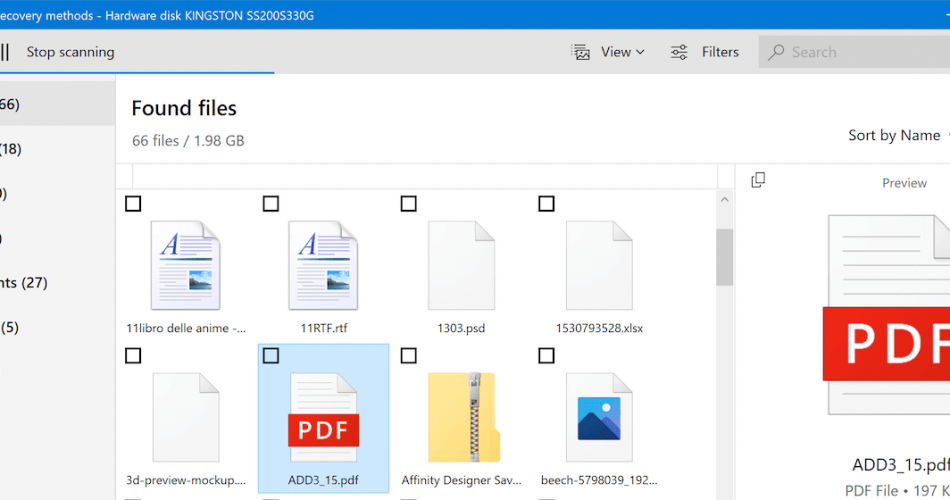You may have experienced the dreaded moment when you suddenly run out of space on your camera. After an entire weekend of fun captured through photos and videos, it is understandable that your memory card could fill up pretty fast. If you were lucky, you might have an extra memory card in your pocket in preparation for this moment. If so, you can simply swap the cards and format the one in-camera to continue shooting photos. However, at the end of a long day, you finally have the time to look back at images only to find out that most of them went missing.
When this happens, two things could have happened: You either formatted the wrong memory card by accident or used the same card, and the rest of the photos got corrupted. Either way, this is a nightmare for photographers and photography enthusiasts alike, but these incidents can happen to anyone.
You cannot always go wrong if you set up a solid backup plan for all of your digital media. However, you cannot rely on your hard drives at all times. More often than not, external drives and other storage media can be susceptible to hardware failures and malfunctions. Although you can have a data recovery company restore your missing photos, this can get costly. A more affordable approach is to recover your photos by yourself. It might seem like a daunting task at first, but it never hurts to try. Numerous Windows utilities are available at an affordable price.
Fortunately, with the help of photo recovery software programs, you can retrieve essential photos in a matter of seconds.
Comparison of The Best Software for Recovering Lost Photos
| Photo Recovery Software | Price | Supported File System | Operating System |
| Disk Drill |
| FAT, NTFS, HFS+, EXT4s | Windows, Mac |
| PhotoRec | Free | FAT, NTFS, exFAT, ext2/ext3/ext4 file system, and HFS+ file systems | Windows, Mac |
| Free Any Photo Recovery | $39 | NTFS, FAT, HFS+, APFS | Windows, Mac |
| CardRecovery Pro | $49.96 | NTFS, FAT16, FAT32, exFAT, HFS | Windows Only |
| Picture Rescue | $49 | FAT, NTFS, exFAT, ext2/ext3/ext4 file system, and HFS+ | Windows, Mac |
| Recover My Photos | $39.95 | NTFS, FAT, HFS+, APFS | Windows Only |
1. Disk Drill
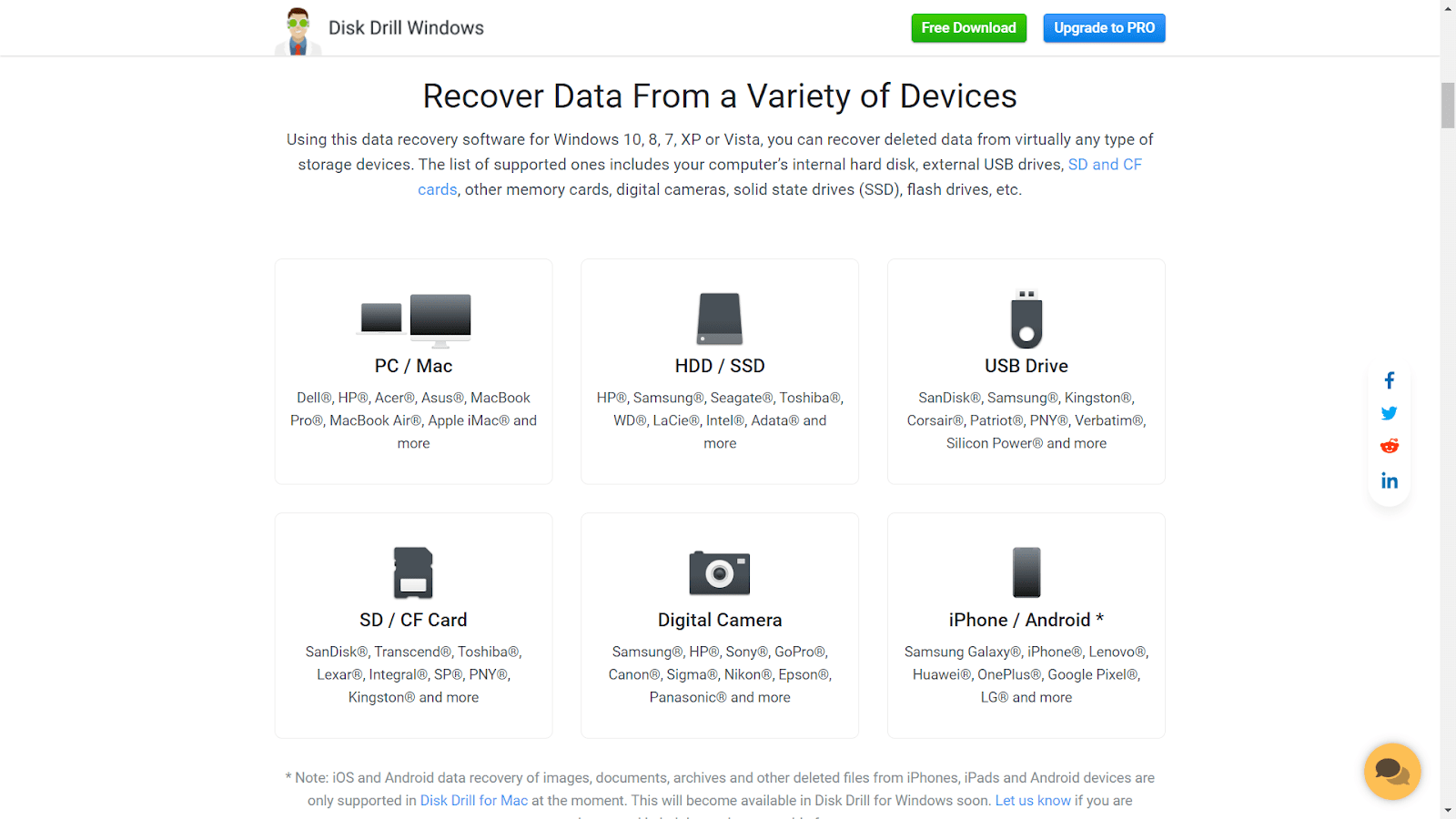
Before investing time and money into a photo recovery software, make sure that it can live up to your expectations. Invest in an application known for its high-quality performance as it impacts the likelihood of recovering most of your missing photos. On top of that, applications like Disk Drill ensures that the recovered images maintain their original quality. Disk Drill is one of the most versatile software that addresses all of your photo recovery needs. It can get your corrupted files back for you from different storage devices such as hard drives, SD cards, micro SD cards, and USB flash drives. It features an intuitive user interface suitable for people with limited computer knowledge. This software means that anyone can navigate the app and effectively perform data recoveries. You can also take advantage of its advanced scanning algorithms to increase the chances of acquiring your lost files back.
Disk Drill is one of the leading image recovery tools supporting a wide range of image formats. It is integral to opt for tools that work well with both standard and digital image formats from all major manufacturers to ensure the quality stays the same.

Pros
- Recover up to 500 MB photos for free
- The free trial version also includes the preview mode, enabling you to check the available photos you can recover.
- Features additional data protection functions to maximize security and safety
- Mount scan results as a virtual drive for easier recovery
- Prices are reasonable and significantly cheaper than having a third-party service provider recover photos from your memory card.

Cons
- Some of the recovered files are missing labels.
- Limited data recovery capacity on the free version.
2. PhotoRec
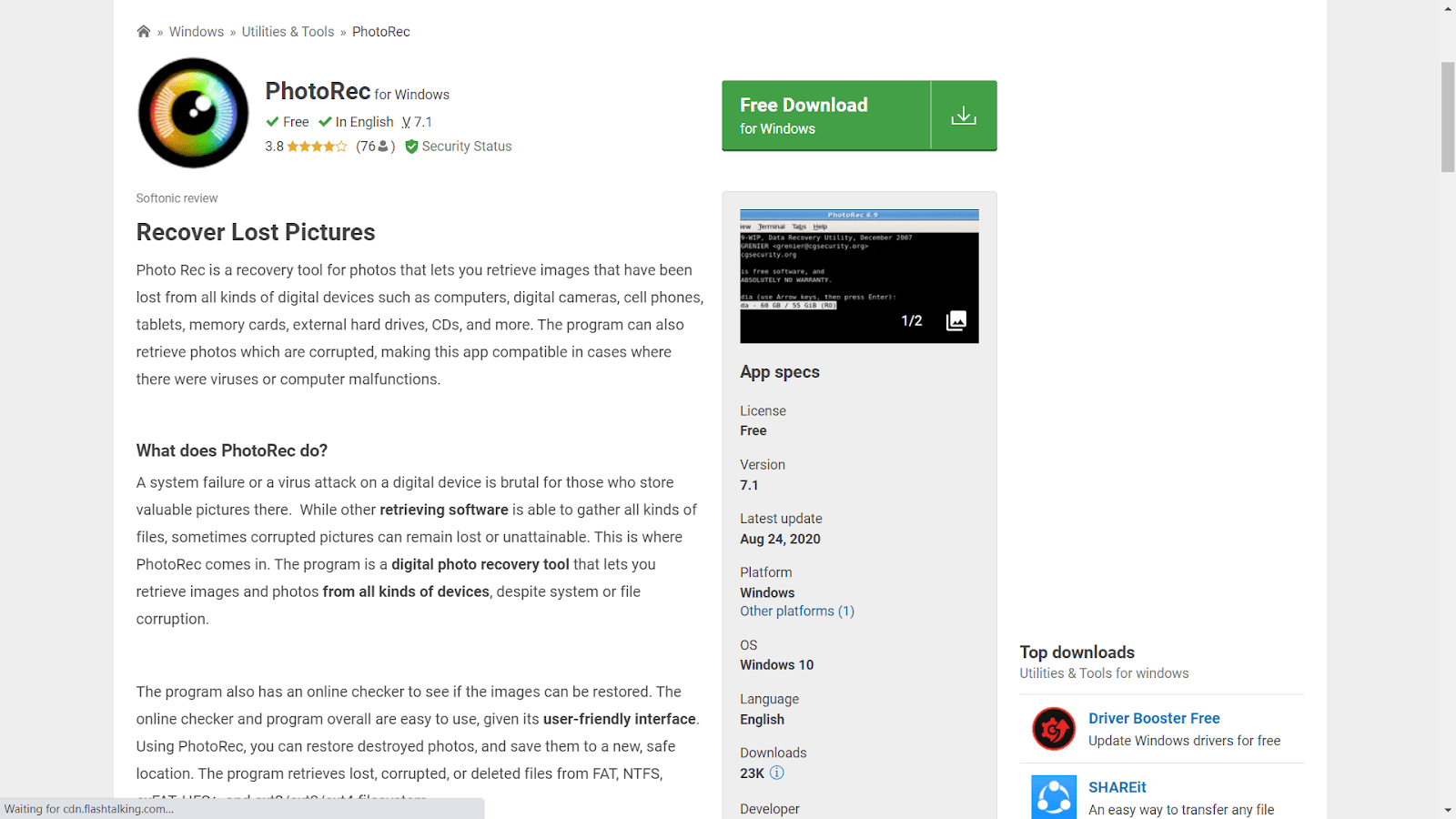
PhotoRec is one of the few photo recovery tools that are open-source and free-to-use. It primarily recovers photos through their signature. PhotoRec focuses on all file formats beyond images while scanning the system. PhotoRec supports over 400 file formats, making it a longstanding industry standard. There are two versions of PhotoRec: one runs in the command prompt while 64-bit Windows computers can only use the other.
Additionally, this photo recovery software is for computer novices. Although it lacks a graphical user interface, it offers safe recovery techniques to streamline the process. If you are not familiar with the configuration of recovery utilities, it is safe to run PhotoRec. This safeguard prevents the partitions and file systems from interfering with your hard drive while scanning your computer for corrupted photos.

Pros
- Recover photos and other files and digital media
- Works with hard drives and CD-ROMs
- Useful in the restoration of missing images from the digital camera memory.
- Free, open-source

Cons
- Lacks a graphical user interface
- Failed to display the condition and quality of the photos in the scan results
3. Free Any Photo Recovery
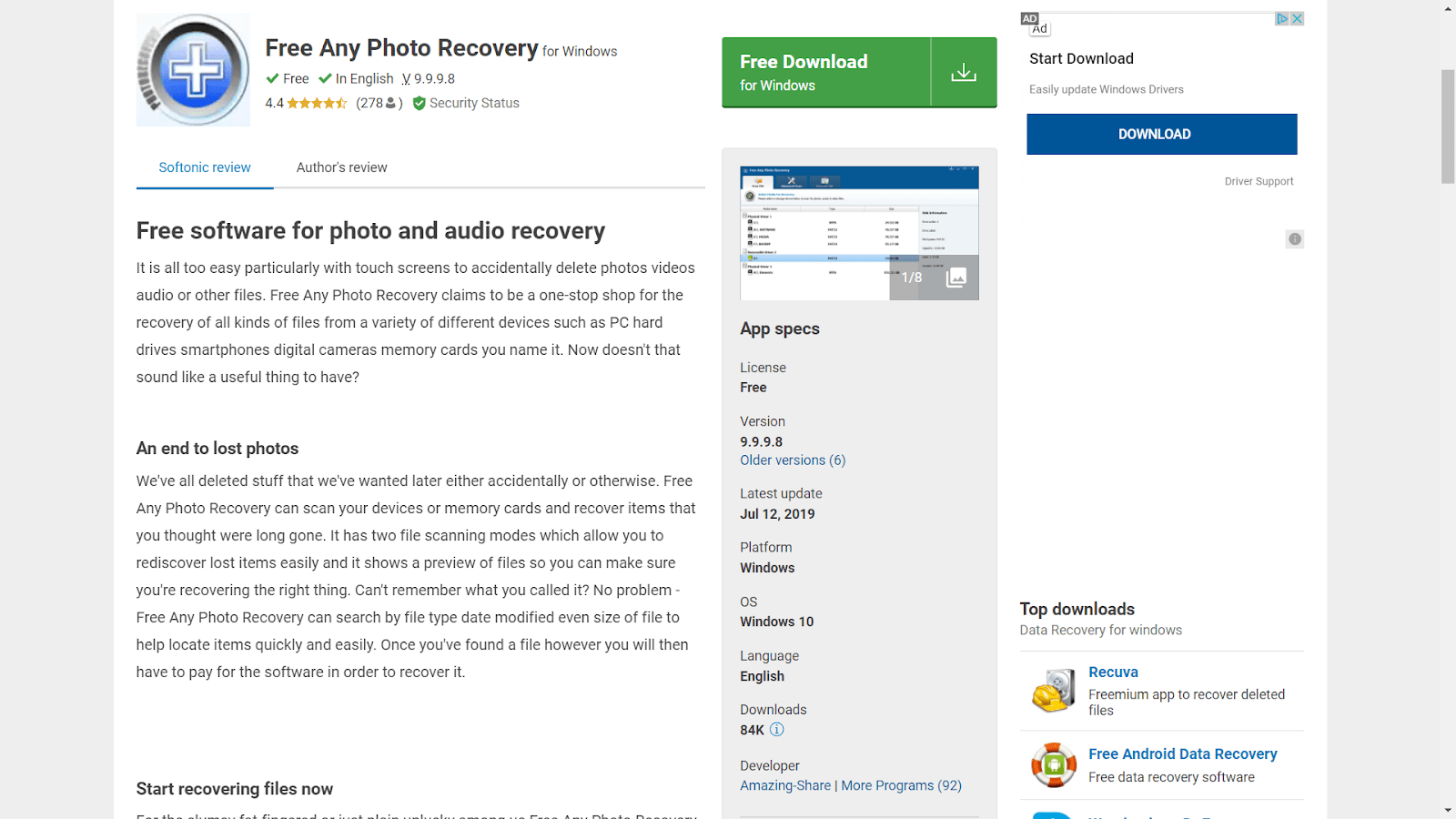
Free Any Photo Recovery (FAPR) is another popular photo recovery software for Windows users. It can restore lost and missing digital media such as photos, video, and audio files from one’s hard drive and external storage media. FAPR is ideal for professional photographers considering that it works well with major brands like Sony memory sticks, Zip Disks, MMC Cards, memory sticks, flashcards, Secure Digital Card, IBM MicroDrive, SD Cards, XD Cards, Hard Disks, and Mini Disks. Taking advantage of its advanced features allows its users to recover photos within a few minutes. You can also check the available images discovered before recovery to make sure your desired files are there.

Pros
- Supports a wide range of file formats
- Works well with any storage device
- It has a straightforward user interface, making it easier to use.

Cons
- Not completely free as advertised
- The demo (free) version offers only a preview of recoverable photos.
4. CardRecovery Pro
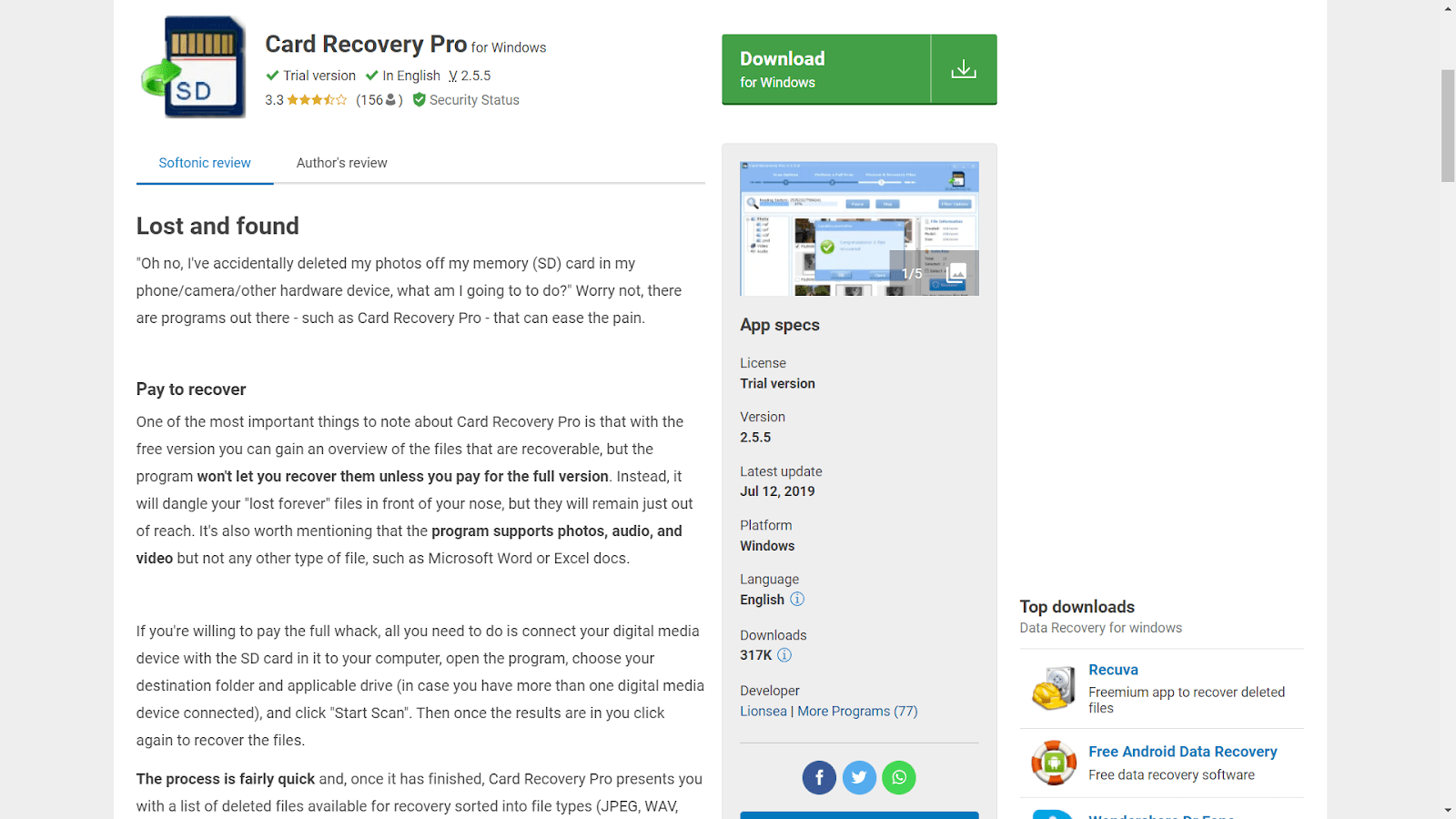
CardRecovery Pro emerged as a photo recovery tool for retrieving missing or corrupted images from memory cards. A couple of updates later, it is now available for hard disk drives and other external storage devices. All you need to do to get started is to choose the particular drive you want to scan. Make sure to define your camera brand and indicate the destination folder for the recovered photos. After that, the software will do the rest for you.

Pros
- The photo recovery initiates in a matter of seconds.
- Offers a detailed breakdown of the files that you can recover via Preview mode

Cons
- Complicated user interface
- Scanning can take a long time, so if you need the photos within the next few hours, this application might not be for you.
- Supports a few numbers of file formats
- The free trial version offers only a preview of recoverable photos.
5. Picture Rescue
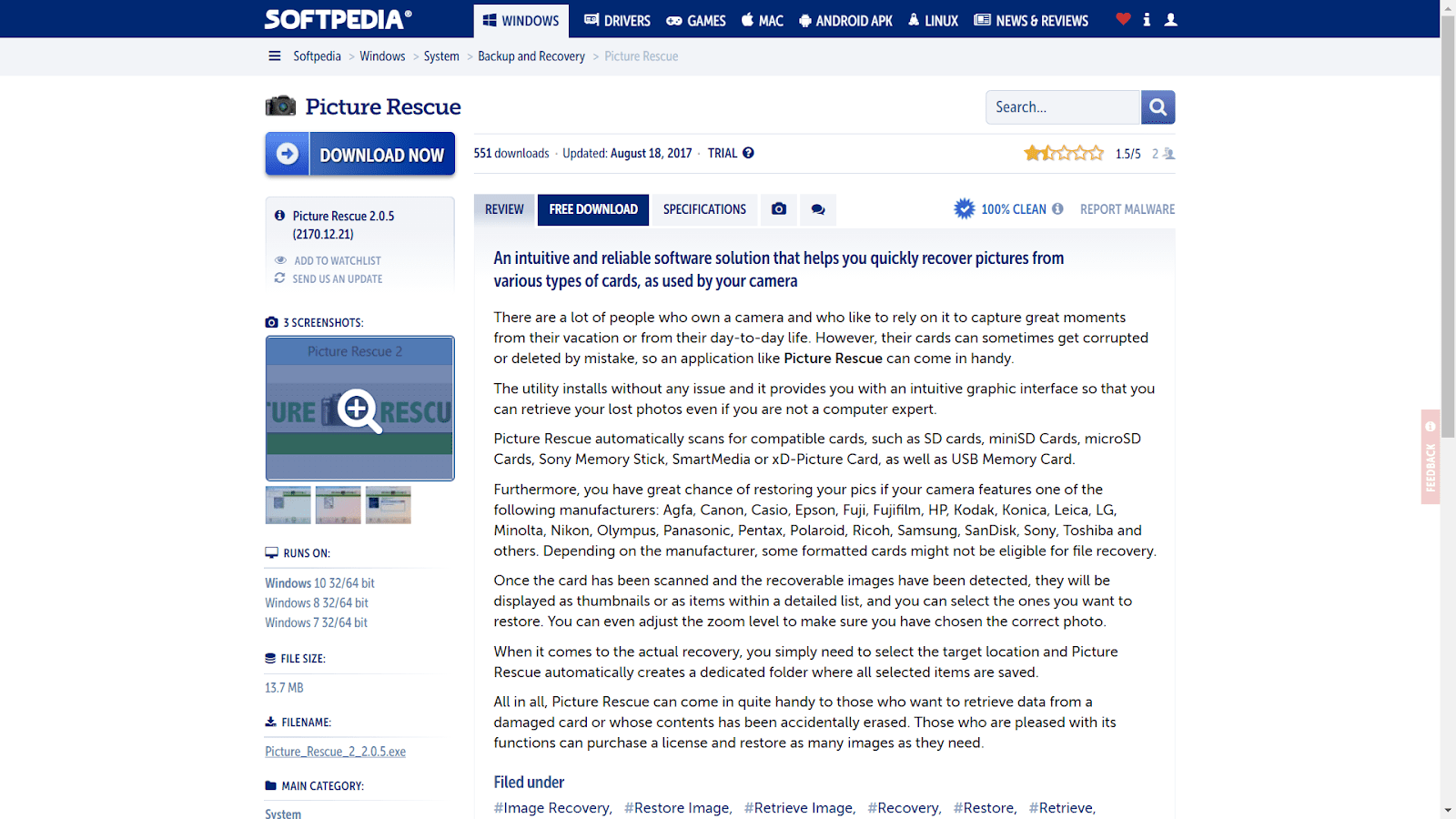
The latest version of Picture Rescue, Picture Rescue 2, is another powerful photo recovery utility worth considering. Although you cannot use it for recovering photos from your Windows hard drive, its features thrive on external storage media like memory cards and flash disks. All you need to do is integrate your external storage device into your Windows computer to get started. As soon as your device pops up, you can begin to scan it for recoverable files.

Pros
- Offers intuitive and engaging user interface
- Recovers all sorts of storage media used by cameras and video recorder
- Displays a detailed list of the photos that are available for recovery
- You can direct the recovered photos to your desired folder.

Cons
- The scanning speed is to be slower than its competitors’ speed.
- Demo version limits users to recover up to 3 photos.
6. Recover My Photos
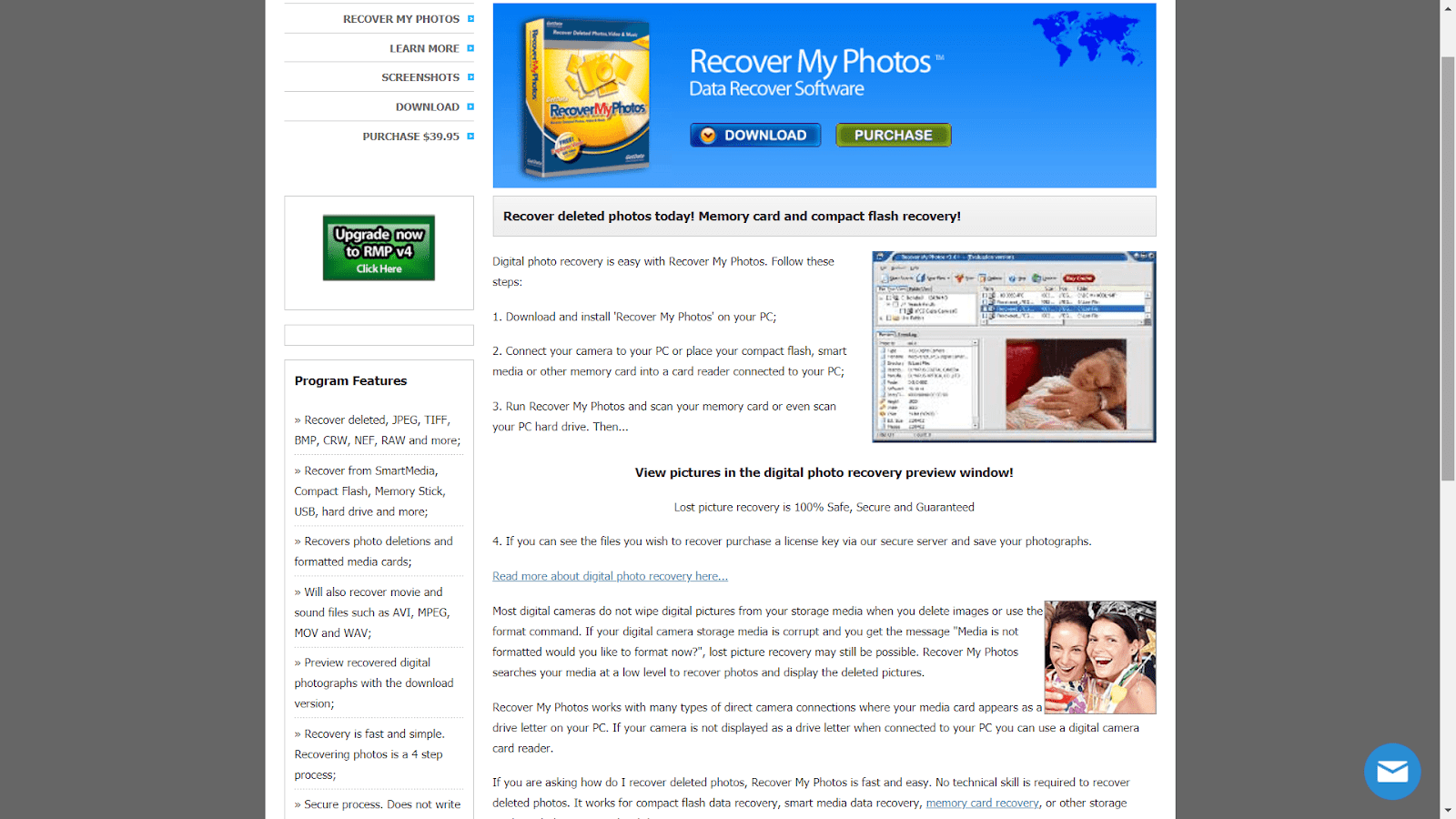
Recover My Photos is recognized by many photographers for its performance, speed, and capacity. It can work with numerous file formats, but it works best with JPG and raster files. Recover My Photos could be the application that you are looking for if your computer has one of these specifications:
- Windows 32-bit
- Windows 64 bit
Make sure to confirm the processor of your computer before installing the photo recovery software. Windows 64 bit tends to manage a higher number of random access memory (RAM) than a 32-bit system. Although the application can still work even if you have chosen the wrong version, it cannot perform to its maximum capacity. Losing processing efficiency means that you may encounter a slower recovery speed, and scanning can take a long time.

Pros
- Works well with file formats like JPG and raster
- Offers comprehensive security features to sustain your system capacity
- It does not track your files, providing a layer of privacy protection.

Cons
- Fails to show the preview of available files you can recover in real-time
Conclusion
Losing the photos that you have taken is a missed opportunity to capture a treasured memory. Whether it disappeared due to accidental deletion, device formatting, or data corruption, there is still a chance to get your photos back. You can retrieve the backup copies from your memory cards and hard drives. But if your backup plan fails, you can take advantage of photo recovery tools to restore your digital media. It is important to note that missing files from your camera or storage device means that only the photo link is gone. Therefore, the actual data is still there unless you have overwritten your device. Leveraging the expansive features of these software programs restore the deleted media while keeping your data protected.