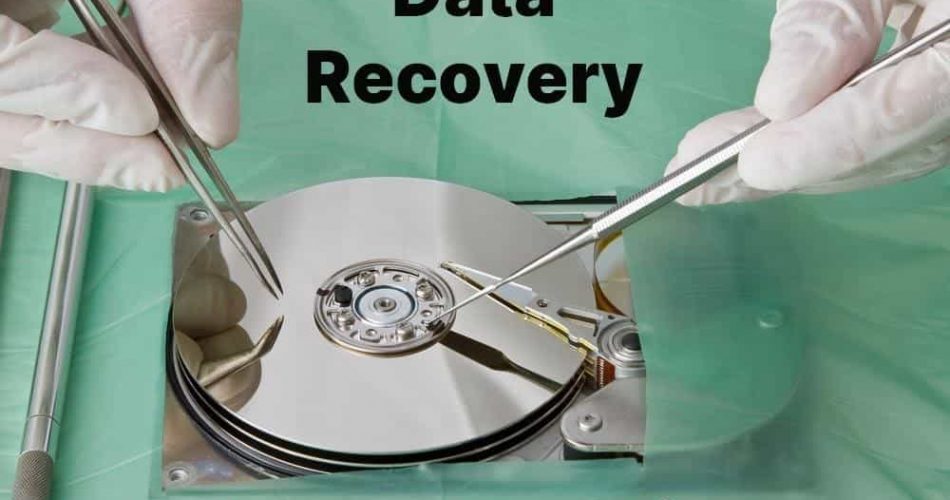Let’s start with the basics: What is data recovery?
Data recovery is a way to get back lost or damaged files from computers and phones. This kind of file corruption can happen for a bunch of different reasons: Accidental deletion, physical damage to the device, file system errors, damage caused by a virus, exposure to strong magnetic forces, or ‘bit decay’ on old hard drives that sit around without power for years.
No matter what the source of the file corruption might be, data recovery services and software try to reverse the damage, and allow you to get those files back. Depending on the kind of storage and the extent of the damage, the data recovery might be complete, it might be partial, or it may simply be impossible (particularly if there’s a ton of physical damage or bit decay, or if ‘shred’ software was intentionally run on the system).
Consumer ‘rescue’ programs have been around for around thirty five years, though data recovery on iPhone devices and data recovery on Android devices are relatively young by comparison. The first mobile data recovery program appeared a little more than a decade ago. Now data recovery on iPhone devices and data recovery on Android devices are some of the most popular services in the field.
Best Data Recovery Methods
Some data recovery methods are more reliable and effective than others. As a rule of thumb, software based data recovery methods should be tried first.
The first reason is that if no new hardware is involved, you might be able to find a free method to repair the file corruption.
The second reason is that modern hardware isn’t as friendly about component changes as old hardware! Hard disk controllers these days contain ‘adaptation data’ that is unique to that drive, so swapping out the board doesn’t work. Apple products are often hardware locked to only work with other hardware that was sold with the component or system.
With that in mind, here are the best overall free data recovery methods:
- Undelete: Oftentimes, your data isn’t really gone, it’s just hidden or unreachable. The way your computer or phone maps where your files are are with ‘file allocation’ tables. Sometimes all you need to do is remap those things, and everything will come back. Software such as Disk Drill, file system utilities such as Mac’s Trash system or Windows Recycle Bin, and app store utilities like the Windows File Recovery Tool can all help you to recover accidentally deleted files.
- Repartition and partition recovery: This is another way that entire groups of files can be made inaccessible to the system, but if you act quickly you can get the partition back before that part of the disk is reassigned and reused for new data. If you accidentally lose a partition, you have a few options. Disk Drill, DiskInternals Partition Recovery, and command line tools such as Windows ‘diskpart’ can all help you get your data back.
- Unformat: Formatting a drive is how the system wipes out an entire disk for reuse as blank storage. A lot of people think that once a disk is formatted, either by accident or via a virus or utility gone mad, there’s no going back. But in some cases, a disk can be unformatted and all the data recovered! Software like Recuva, Yodot, and Disk Drill can all be used to unformat a freshly wiped disk as long as it wasn’t ‘low level’ formatted or intentionally ‘shredded’.
| Undelete | Repartition | Unformat | |
| Pros | Easy to understand. Some protection in the operating system itself. | Plenty of free software options available to help. | Can recover all lost files in one simple operation. |
| Cons | Won’t work if it is actually a partition or formatting issue. | Harder to understand. Won’t work if it is a formatting issue. | Most difficult to understand. Can only recover ‘quick’ or ‘soft’ reformats. |
Sometimes the free methods won’t do the job, however. The issues might be too complex or the damage too severe. Commercial data recovery services are the next step, if the free options aren’t doing the job. Note that if purely software solutions can’t be found, hardware costs might be involved, in addition to service costs for live repair technicians.
So here are the best overall paid data recovery methods:
- All in One Recovery Software: All in one recovery software can often offer a series of different scans that will automatically try to recover lost drives, partitions, and files. The suites are generally unlimited use, and some are monthly or yearly subscription services. Stellar Data Recovery, Disk Drill Pro, and MiniTool are three powerful all in one solutions to unknown file corruption issues.
- RAID Recovery Services: Some disks, particularly in ultra high end systems and in servers, are set up in a Redundant Array of Inexpensive Drives, also called a RAID. If a RAID crashes and can’t automatically recover, it’s a complex issue because the bits on each disk are supposed to ‘line up’ and provide a checksum for one another. If that fails, and if there’s no recent backups, specialist software or technicians need to be called in. On the software side, EaseUS is one of the more reliable RAID recovery suites. But oftentimes, you’ll need to send the drives off to a lab such as DataClinic or a manufacturer recommended vendor.
- Forensic Data Recovery: These services specialize in the hard or near impossible recovery missions: Fires, floods, severe virus attacks, magnetic damage, and the like. They attempt methods such as bit for bit cloning, gauss detection and correction, and other complex methods you can only do in a lab. DRS, Ontrack, and others can give you estimates and quotes. It is rarely cheap.
| All in One | RAID Recovery | Forensic | |
| Pros | Easy to understand. Software based solutions. | Specialist solution for a specialist problem. | Can sometimes recover even near impossible losses. |
| Cons | Requires patience and probably will not work in cases of physical or magnetic damage. | Expensive. May require hardware and lab examination if software fails. | Most expensive and time consuming. No guarantees, pay for labor either way, always lab based. |
These are the six most common data recovery methods, but there are others out there of course. The more unique the problem is, the more rare and expensive the tool will be to fix it. But fear not, we’re about to cover the operating system and mobile device specific data recovery services and software.
Data Recovery Software for Mac
MacOS presents some unique challenges for data recovery services and software vendors, and that often shows. Combining ease of use and power into a single package that will solve your file corruption issues is a rarity. Some of the old favorites haven’t received major updates in years, and have simply fallen behind the times.
We’ve narrowed down the large field of contenders to three powerful file restoration choices:
- Test Disk: Test Disk is mostly a disk partition editor and boot recovery system. But if you dig deeper, it can do a lot more than that. There are utilities that can both repair and undelete files that you might have assumed were lost. It’s free and open source, which is great. But the interface is command line only, which is less great. A lot of users are intimidated by a text interface, and it doesn’t particularly blend in with the modern look and feel of a Mac. Still, of the free options with no commercial upgrade available, this one is the best.
- iSkySoft: With over fifteen years in the industry, iShySoft had matured well. Their data recovery suite sports a nice, modern look and an intuitive interface. It can do undelete functions, format recovery, partition recovery, and can help troubleshoot and correct drive issues after a system crash. The main issue is their customer service, with TrustPilot reviews averaging 2.1 / 5 in late 2020. A lot of the reports are from customers who couldn’t recover the files that they thought they should be able to. It’s a common issue in the data recovery services industry, but a sane refund policy still needs to be in place.
- Disk Drill: One of the most consistent cross platform solutions out there, Disk Drill for the Mac is here to stay. It has Trash recovery, undelete, partition recovery, full hard drive recovery, and more. It’s great all around. CleverFiles has a very reasonable TrustPilot score of 3.4, which is great given the hit or miss nature of the data recovery services industry, The only problem I could find was Disk Drill’s change logs, which are accessible only through a tiny link at the top of the web page, resulting in a weird little stand-alone log page. But the good news is the last update was December 23, 2020, less than a week before this article was written.
| Test Disk | iSkySoft | Disk Drill | |
| Pros | Powerful partition and boot recovery. Free. | Industry vet. Supports most file recovery scenarios. | Supports most file recovery scenarios. Frequent updates. |
| Cons | Command line only. Limited file recovery methods. | Horrible TrustPilot scores. | Changelog on a weird little stand alone web page. |
In the old days of Mac, advanced users could use certain Linux recovery tools to get around restrictive file permissions and solve some of the stranger file corruption issues. That is not recommended on modern Macs. Unless you’re already an expert, use one of the tools listed above to avoid even more problems and heartaches.
Both iSkySoft and Disk Drill have free versions of the software available that you can try out. And in a lot of cases, that free version will fix your immediate problem. But the commercial versions are helpful because of the preventative measures that they have available, ranging from data backup, to automatic Mac cleanup services, to finding and removing duplicate files to save disk space. For many users, it’s well worth the spend, particularly when lifetime subscriptions are available for just a bit more than the annual fees.
Data Recovery Software for Windows
Windows has a slightly larger pool of qualified data recovery services and robust data recovery software suites. But the right mix of cost, effectiveness, and ease of use remains rare. The key is to leverage the kind of automation that is possible in Windows 10. The best data recovery programs don’t have ‘buried’ features, because they implement them automatically upon completing their scan and detecting any file corruption.
Ease of use is also important because thinking you’ve lost an important file can be quite stressful. You will want a program that is both powerful and quick to learn in such times. If it can’t calmly walk you through the steps and offer you clear options and solutions, it might be doing more harm than good. Frustration is the last thing you need when you’re already stressed out.
With this in mind, we’ve gone through the vast array of data recovery options that are available on the Microsoft side of the coin, and selected three contenders for your consideration:
- Recova: A fast, lightweight Windows data recovery program, Recova is one of the best free options available. It has an intuitive interface, particularly if you’ve used cCleaner or any of their other data management products. On the commercial side, the paid version is the cheapest of the bunch, and gives you permission to use it on up to four devices. It also has a ‘shred’ option, as we’ve mentioned before. The file shredder will erase a file from the drive then rewrite over that file space so that the bits are too scrambled for any kind of recovery, making the data deletion ‘permanent’. It isn’t the most robust tool on our list, but if you’re on a budget, it might be your best call.
- Disk Drill: Again, Disk Drill makes an appearance. It’s consistently good across multiple platforms. On the Windows version, it has adapted the user interface to be friendly to anyone with even basic PC knowledge. The free version includes a number of useful data protection tools such as the Recovery Vault and byte for byte file cloning of your storage media. Of the paid tools, it rates near or at the very top. One of the unique features that it has is the ability to mount recovered files on a virtual drive prior to full restoration, so you can check them out as needed. The most recent version has added an auto-resume feature, allowing you to continue to scan for a file corruption wherever you left off, if a malfunctioning drive is only giving you an intermittent connection. It’s little touches like these that put it slightly ahead of the pack. They also have a 20% deal for non-profits and educational institutions.
- MiniTool: MiniTool is somewhat of a more specialist piece of software. While it has all of the basic recover functions of the other tools, it is exceptionally fast and accurate with partition recovery. The bootable version is truly no-nonsense, loading just the bare minimum required before attempting to rescue the lost partition. This is particularly useful with repetitive tasks such as correcting reimaging issues or virus recovery operations at a corporate level. They offer an inexpensive ‘Technician’ license for up to 299 PCs specifically for this purpose. I’ve seen many cases in the world of consulting where such a tool is vital to getting operations back on their feet quickly. MiniTool’s speed in this particular area offers an important service that many medium sized IT departments will want in their back pocket.
| Recova | Drill Disk | MiniTool | |
| Pros | Has one of the best free versions. Intuitive interface. | Supports most file recovery scenarios. Frequent updates. | Fast partition and boot recovery. Affordable corporate license. |
| Cons | Not as effective as some of the more expensive options. | Changelog on a weird little stand alone web page. | Less of a value than other options for general use. |
Other options are often tied into ‘PC management’ packages that offer everything from firewalls to anti-virus to anti-spyware solutions. These shouldn’t be part of the data recovery services field. File corruption issues are an entirely different issue than network and data security, and should be treated as distinct entities. Stick to the specialists.
All told, Recova has one of the best free PC versions, while Drill Disk dominates the commercial side. There are budget use cases where you might pay for Recova premium, but if you can afford it get the commercial version of Drill Disk instead. For about 30% more than the yearly fee, you can lock in a lifetime subscription instead, and in the long run that will save you more money.
But don’t forget MiniTool specifically for partition and boot issues. Their Technician package comes out to less than $2 per PC if you use close to all of the 299 licenses. Well worth it if you experience a partition emergency involving several hundred PCs that needs to be solved quickly.
Best Data Recovery Centers
Before we get to mobile devices, let’s take a quick look at some of the physical service centers that provide the kind of data recovery mentioned early in the article. These RAID recovery and forensic data recovery specialists provide in depth aid and support for some of the most complex data rescue operations that you can imagine.
A brief warning: When you ask for the best data recovery services, you’re paying for the best. Although there’s no set price, the typical data recovery process for a single drive that involves dismantling in a clean room environment will probably cost between $500 and $2,000 depending on severity. That’s what it takes to get the 85% to 95% file recovery rate that the top firms typically achieve. The more severe the case, the more expensive it will be and the lower the percentage of data recovered. You have been warned.
As you can probably tell by now, this isn’t your typical trip down to the Apple Genius bar.
You need to carefully weigh the value of the data, how much time and effort it would take to reproduce (if that’s even possible), and how important it is to you or to your company. If the answer isn’t between one and several thousand dollars, you’ll want to find another solution or let the data go.
With all that in mind, let’s have a look at the top two data recovery centers on our list:
- Ontrack: Trust is one of the most important factors with physical data recovery, since these people will have direct access to your data, and are involved in very delicate operations. You’ll be happy to know that Ontrack’s Trustpilot score is 4.7 out of 5. That’s because they’re one of the oldest and most reliable names in data recovery services, partnering with companies like Apple, Cisco, Microsoft, Western Digital, IBM, and SanDisk. They have around twenty five years of industry experience recovering hard drives, tape backups, network arrays, destroyed mobile devices, and RAID arrays. They also have an excellent data destruction department, which can gauss blast and cross shred physical devices, making data recovery impossible. They have five major centers across North America.
- Secure Data Recovery: If you want trust and results, look no further. Secure Data Recovery’s trustpilot score is a staggering 4.9 out of 5. They are quite literally the most trusted name in the data recovery services field outside of small bespoke operations that exclusively help law enforcement and federal services. They have a Class 10 cleanroom environment, which is overkill for most data recovery projects. They’ve partnered with Intel, AMD, Dell, IBM, and HP… just about every big server and hardware services provider. They are rated as the best commercial RAID recovery service in the world by Business.com. And they have more certifications than I have time to explain right now. Yes, they are that good. Secure Data Recovery has five certified labs and over seventy five approved drop off locations across the continental U.S., as well as international branches in Canada, Mexico, Australia, and the U.K.
These are two of the most highly trusted and decorated data recovery services in the world. If your case is particularly odd, you may want to research a bit more deeply. But start with these two.
Now, back to our software reviews, starting with data recovery on iPhone devices.
Data Recovery on iPhone Devices
Dropping your phone isn’t a rarity, but it’s far more likely to crack your screen than scramble the internal hardware. There are very few moving parts, and certainly no spinning platters. Unless you put your phone in the microwave, file issues rarely manifest from physical problems.
That’s why the vast majority of file corruption on mobile devices is at the software level, not the hardware level. Data recovery on iPhone devices is a hot topic, because these are customers who are perceived as having money to spend. But before you take your phone into a physical phone repair shop for a data problem, consider these three data recovery apps:
- Dr.Fone: Although it scans on the slower side, and the premium version is one of the most expensive on the market, there’s no doubt that DrFone is powerful. It works on phones and iPads. It does direct recovery from iCloud, does full iOS system repair, fixes iTunes issues, repairs WhatsApp logs, and much more. Best of all, their support is excellent, which has earned them a TrustPilot rating of 4.2 out of 5 in one of the toughest industries in mobile computing. And despite their high price, they sometimes run deals on their lifetime membership that are considerably cheaper than even a two year subscription.
- Enigma Recovery: Enigma is probably the definition of ‘powerful, but a bit clunky’. It has one of the fastest data scanning processes on the market, and finds nearly every kind of file corruption that is common to the iPhone, with a 94% recovery rate. It’s also one of the most reasonably priced apps for data recovery services on iOS. The problem is that once the data is recovered, it doesn’t automatically push that data back onto the iPhone. It’s a manual process. It also doesn’t push to iCloud or deal with network drive file corruption. Although it is somewhat of a mixed bag, it had to be mentioned for its speed alone. More technical users might find it useful.
- Disk Drill: Once again, our cross platform hero comes through on iPhone devices. Though not as fast as Enigma, the scan process is faster than Dr.Fone with equally impressive results. It also has full iTune and iCloud scanning, repair, and support. Disk Drill works on both iPhones and iPads, including Minis. It even includes free data protection tools, creating a Recovery Vault that stores not just files, but the metadata needed to make a quick restoration in case of disaster.
| Dr.Fone | Enigma Recovery | Disk Drill | |
| Pros | Excellent premium version. One of the most trusted in the marketplace. | Incredibly fast. Good recovery rate. | Fast scanning and repair. Frequent updates. |
| Cons | Slower than most competitors. High price without a lifetime deal. | Clunky to use, only suggested for advanced users. | Not quite as highly trusted as some of the competition. |
For data recovery on iPhone Devices, the results are a dead heat between Dr.Fone and Disk Drill. Both have excellent interfaces and functionality. Dr.Fone has slightly more positive reviews on their side, Disk Drill has speed and a few extra features on their side. Either would be an excellent choice.
Data Recovery on Android Devices
It isn’t surprising that our two most excellent contenders from the iOS competition are back to see who is king of data recovery on Android devices. But these apps have a new challenger. Let’s see if they can measure up.
- Dr.Fone: DrFone is an old hand at the Android game, with over eight years under its belt. And yes, there’s no denying that this version is quite powerful as well. It boasts support for over 6,000 devices, but given that this is mainly a software issue as mentioned above, most of these apps will be able to claim the same thing. It can scan and recover from internal storage, a direct cable connection with the device, or the SD card. Again, it isn’t the fastest scanning process in the world, but it gets results.
- EaseUS: Just like the name says, EaseUS is one of the most simple, intuitive apps for data recovery on Android devices. And they know their market, getting a staggering 4.4 out of 5 stars on TrustPilot. That’s because they don’t pretend to be something other than they are: A cheap and cheerful solution for data recovery on Android devices. They don’t have all of the features of their more expensive cousins, but the core file recovery is simple and reliable. And most of all, affordable.
- Disk Drill: Once again, our cross platform hero comes through on iPhone devices. Though not as fast as Enigma, the scan process is faster than Dr.Fone with equally impressive results. It also has full iTune and iCloud scanning, repair, and support. Disk Drill works on both iPhones and iPads, including Minis. It even includes free data protection tools, creating a Recovery Vault that stores not just files, but the metadata needed to make a quick restoration in case of disaster.
| Dr.Fone | EaseUS | Disk Drill | |
| Pros | Excellent premium version. Highly trusted, eight years of experience. | Lifetime purchase, good recovery rate. One of the most trusted in the marketplace. | Fast scanning and repair. Frequent updates. |
| Cons | Slower than most competitors. High price without a lifetime deal. | Doesn’t have all of the features of its more expensive competition. | Not quite as highly trusted as some of the competition. |
On sheer value, EaseUS barely edges out the competition. But for anything that requires more complex or advanced features, you’re better off ponying up the money for either Disk Drill or Dr.Fone.
Conclusion
Without a doubt, the all format all-star of this guide is Disk Drill. Appearing in the top three of every category and besting most of them makes it the data recovery services app of 2020. With their frequent updates, they work hard to stay on top of things, so it shouldn’t be much of a shock.
We hope that this guide has been useful, and provided a broad view of what’s available in the world of data recovery. We hope that you find the right tools to recover your lost data, and we certainly hope you can avoid any kind of expensive forensic recovery procedures in 2021. But if you can’t, at least you know who to call first.